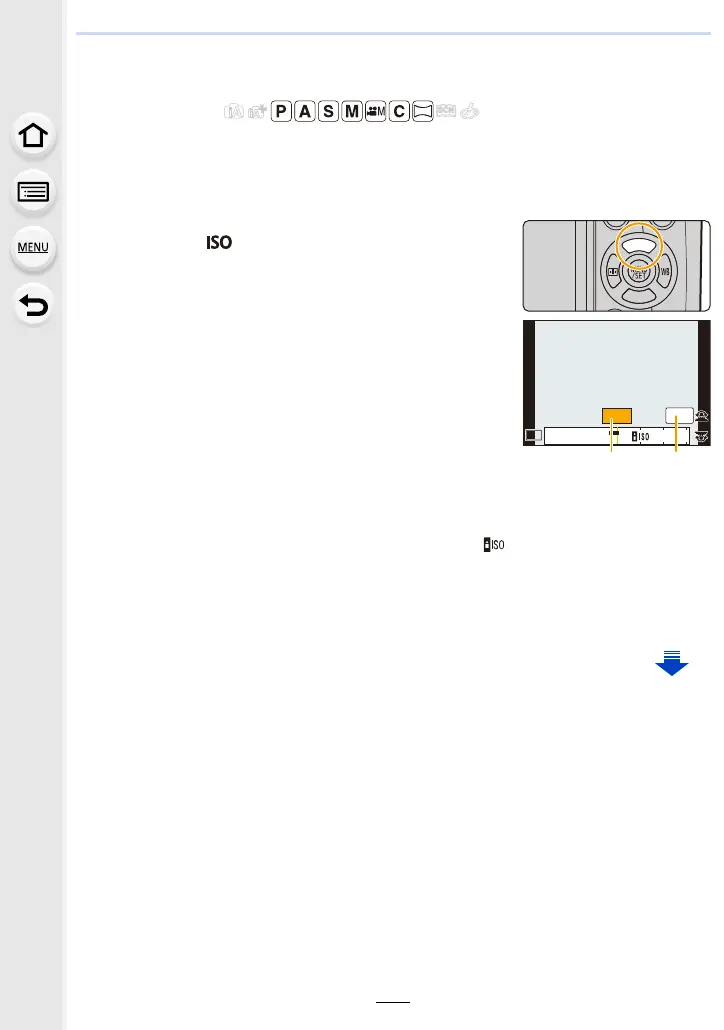175
5. Focus and Brightness (Exposure) Settings
Setting the Light Sensitivity
Applicable modes:
This allows the sensitivity to light (ISO sensitivity) to be set.
Setting to a higher figure enables pictures to be taken even in dark places without the
resulting pictures coming out dark.
1
Press 3 ( ).
2
Select the ISO sensitivity by rotating the rear
dial.
• You can switch the functions between the rear dial and
the front dial by pressing [DISP.].
A ISO sensitivity
B ISO Limit Set
3
Rotate the front dial to set the upper limit of
ISO sensitivity.
• It will work when the [Sensitivity] is set to [AUTO] or [ ].
4
Press [MENU/SET] to set.
• You can also press the shutter button halfway to set.
ISOISO
LIMITLIMIT
OFFOFFAUTOAUTO
2
00
2
00
4040
ISO
ISOISOISOISOISOISOISOISOISOISOISO
AUTOAUTO
