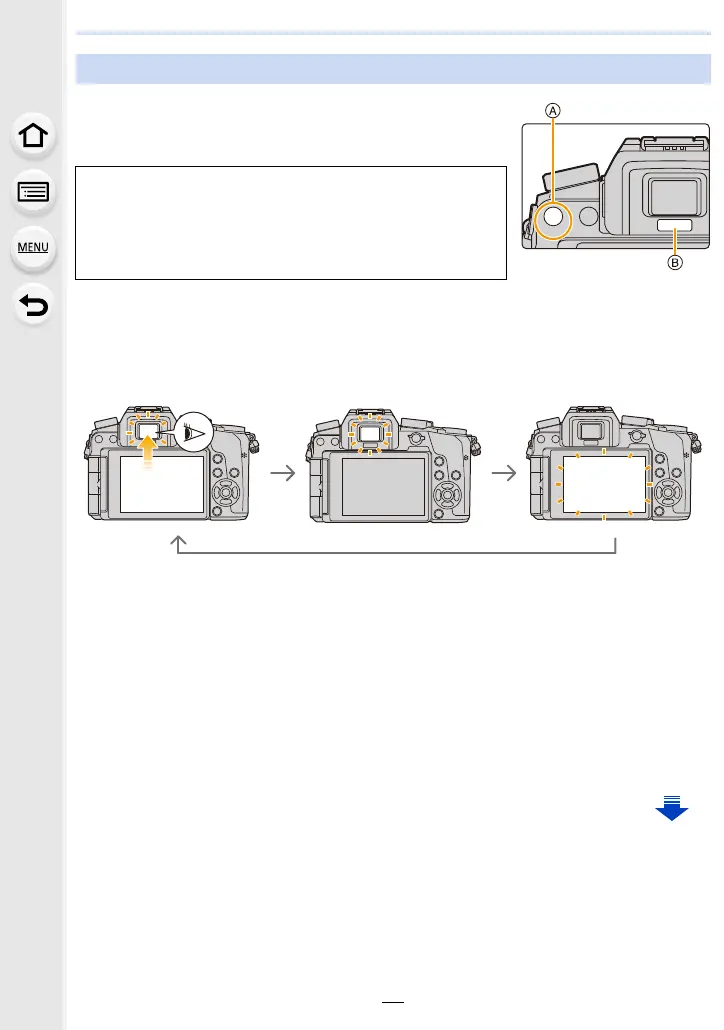57
2. Getting Started/Basic Operations
Press [LVF] to switch between the Monitor and Viewfinder.
A [LVF] button
B Eye sensor
Press [LVF].
• The monitor/viewfinder will switch as follows:
¢ If [Eye Sensor AF] in the [Custom] menu is set to [ON], the camera automatically adjusts the
focus as the eye sensor is activated. (P58)
∫ Notes on automatic viewfinder/monitor switching
Automatic viewfinder/monitor switching enables the eye sensor to switch the display to the
viewfinder automatically when you bring your eye or an object near it.
•
Eye sensor might not work properly depending on the shape of your eyeglasses, the way you
hold the camera, or bright light shining around the eyepiece. In that case, press [LVF] to switch
the display.
• During motion picture playback or a slide show, the camera does not automatically switch the
display to the Viewfinder with the eye sensor.
[LVF] button (Switching the Monitor/Viewfinder)
[LVF]/[Fn5] button can be used in two ways, as [LVF] or as
[Fn5] (function 5).
The button can be used as the [LVF] button at the time of
purchase.
•
Refer to P70 for details about the function button.
Automatic viewfinder/
monitor switching
¢
Viewfinder display
¢
Monitor display
