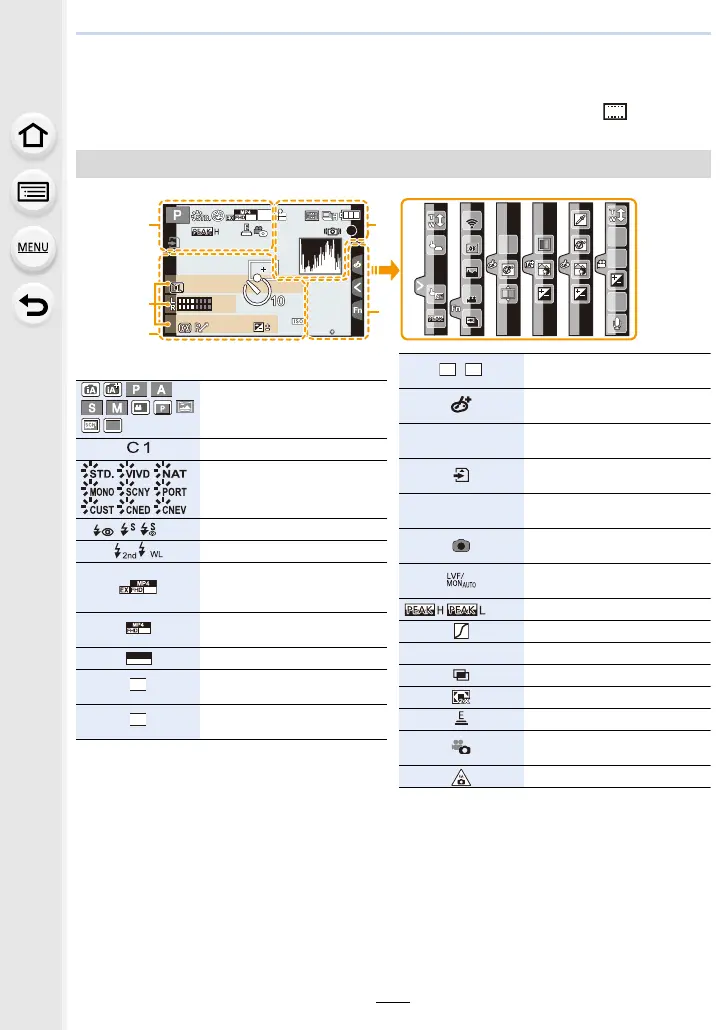365
13. Others
Monitor Display/Viewfinder Display
• The following images are examples of when the display screen is set to [ ] (monitor
style) in the monitor.
In recording
989898
2
0000
2
00
2
00
6060603.53.53.5
AFSAFSAFS
L
4:3
00
AELAELAEL
BKTBKTBKT
AWBAWBAWB
25
p
ラュンラュン
××
Fn10Fn10Fn10Fn10
Fn7Fn7Fn7Fn7
Fn6Fn6Fn6Fn6
Fn8Fn8Fn8Fn8
Fn9Fn9Fn9Fn9
SNAPSNAPSNAP
ISOISO
SSSSSS
FF
MINIMINIMINIMINI
1
Recording Mode (P46)
Custom settings (P128)
Photo Style (P130)
‰Œ
Flash Mode (P234)
Flash (P236, 239)
Extra Tele Conversion (when
recording motion pictures)
(P225)
Recording format/Recording
quality (P246)
Snap Movie (P251)
Picture size/Aspect Ratio
(P140)
Extra Tele Conversion (when
taking still pictures) (P225)
P
C2
1
EXPS
WL
25
p
EXM
4:3
Image size (Panorama Shot
Mode) (P103)
Image effect (filter) adjustment
display (P116, 132)
Image effect (filter) setting
(P132)
Card (displayed only during
recording) (P33)
Elapsed recording time
¢1
(P242)
Simultaneous recording
indicator (P249)
Automatic viewfinder/monitor
switching (P57)
Peaking (P170)
Highlight Shadow (P135)
HDR (P144)/iHDR (P87)
Multi exposure (P210)
Digital Zoom (P227)
Electronic shutter (P179)
Picture Mode (Photo Priority)
(P249)
Overheat indicator (P387, 390)
