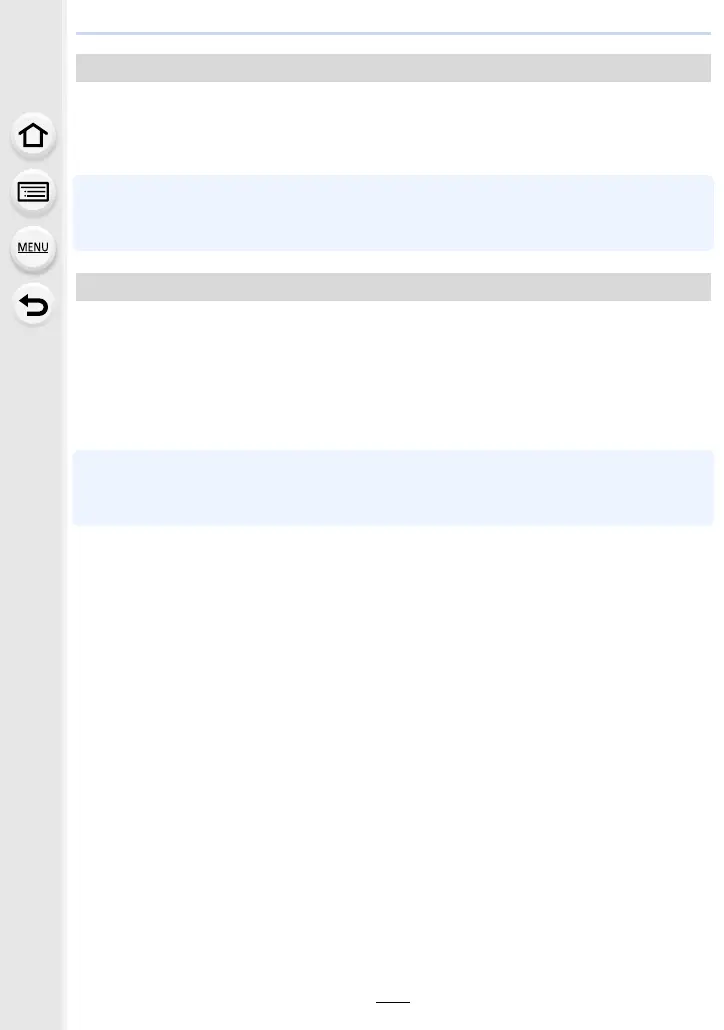13. Others
364
By connecting the AC adaptor (optional), and then plugging them into an electrical socket,
you can connect this unit to a PC or printer and use without worrying about the capacity of
the battery.
To use the AC adaptor, a DC coupler (optional) is required.
•
Always use a genuine Panasonic AC adaptor (optional).
• When using an AC adaptor, use the AC cable supplied with the AC adaptor.
• Also read the operating instructions for the AC adaptor and DC coupler.
The MC protector is a transparent filter which affects neither the colours nor the amount of
light, so it can always be used to protect the camera’s lens.
The ND filter reduces the amount of light to approximately 1/8th (equal to adjusting the
aperture value 3 increments) without affecting the colour balance.
PL filter will suppress the reflected light from a metal or non spherical surfaces (flat
non-metallic surfaces, water vapour or invisible particles in the air), making it possible to
take a picture with enhanced contrast.
•
Do not attach multiple filters at the same time.
• You can attach the lens cap or the lens hood when the filter is attached.
• Refer to the instructions for each filter for details.
AC adaptor (optional)/DC coupler (optional)
Filters (optional)
