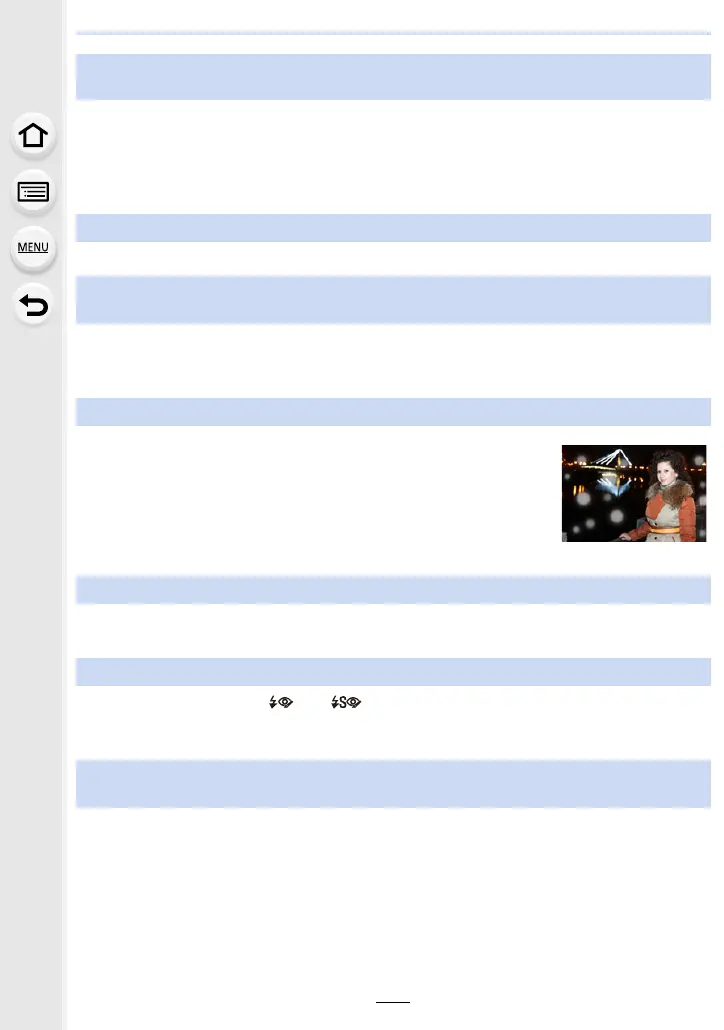395
13. Others
• Is this a non-standard picture, a picture which has been edited using a PC or a picture which
was taken by another make of digital camera?
• Did you remove the battery immediately after picture-taking or did you take the picture using a
battery with a low remaining charge?
> To delete such pictures, make a backup of the data and format the card (P33).
• Is something covering up the speaker? (P18)
• Is the clock in the camera set properly? (P41)
• Images edited on a PC or images recorded on other cameras might display a different date to
the recorded date during the Calendar Playback.
• Is it a picture that has been recorded with other equipment?
In such cases, these pictures may be displayed with a deteriorated picture quality.
• When Red-Eye Removal ([ ] or [ ]) is performed, red parts may be corrected to black.
> It is recommended to take a pictures with the flash closed, Flash Mode set to [‰], or
[Red-Eye Removal] set to [OFF]. (P234)
• The picture quality or sound quality of recorded motion pictures may be deteriorated even when
these are played back with the compatible devices. Also, recording information may not be
displayed correctly.
The folder number and the file number are displayed as [—] and the screen turns
black.
Playback sound or operation sound is too low.
Images with different date as recorded date are played back in the Calendar
Playback.
White round spots like soap bubbles appear on the recorded picture.
•
If you take a picture with the flash in a dark place or indoors, white
round spots may appear on the picture caused by the flash reflecting of
particles of dust in the air. This is not a malfunction.
[Thumbnail is displayed] appears on the screen.
Red part of the recorded image has changed colour to black.
Motion pictures recorded with this model cannot be played back on other
equipment.
