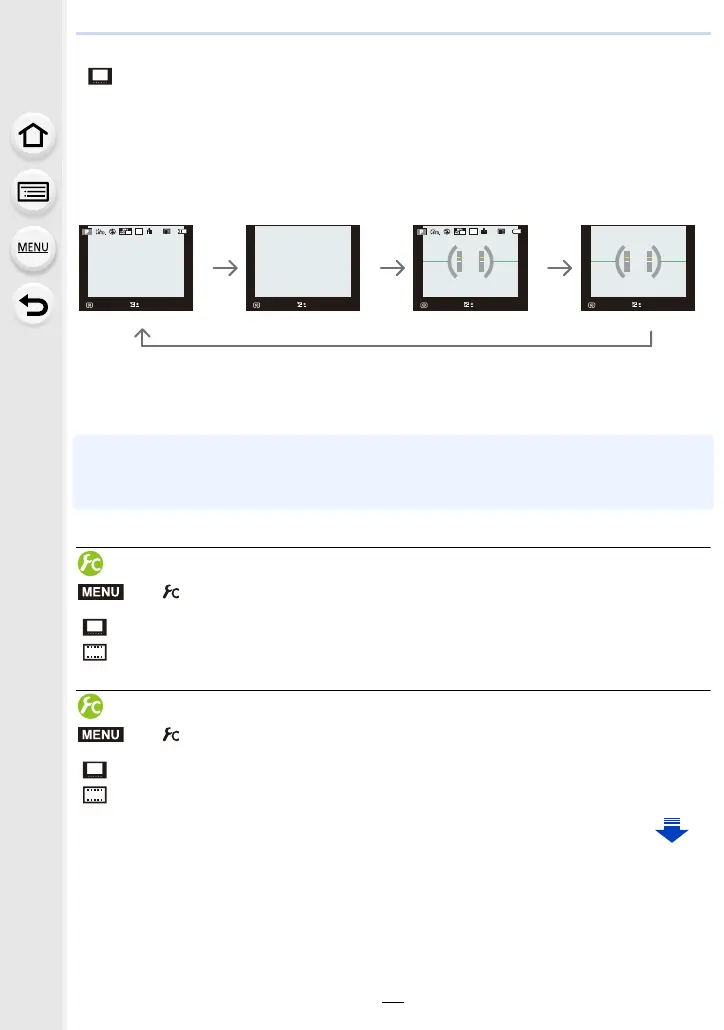2. Getting Started/Basic Operations
52
([ ] viewfinder style)
•
Screen will switch as follows:
(Example of display on viewfinder)
¢ Histograms are displayed when the [Histogram] of the [Custom] menu is set to [ON]. (P53)
It is also possible to display the Exposure meter by setting the [Expo.Meter] of the [Custom]
menu to [ON]. (P93)
• If approximately 1 minute elapses without an operation being performed, the display will
disappear.
Press [DISP.] or touch the monitor to make the display reappear.
Switching the display method of the monitor
[]: viewfinder style
[]: monitor style
Switching the display method of the viewfinder
[]: viewfinder style
[]: monitor style
With information
(detailed
information)
¢
With information
With information
(detailed
information
, tilt
sensor display)
¢
With information
(tilt sensor
display)
> [Custom] > [Monitor Disp. Style]
> [Custom] > [LVF Disp.Style]
98
0
AFS
25
p
L
4:3
98
0
98
0
MENU
