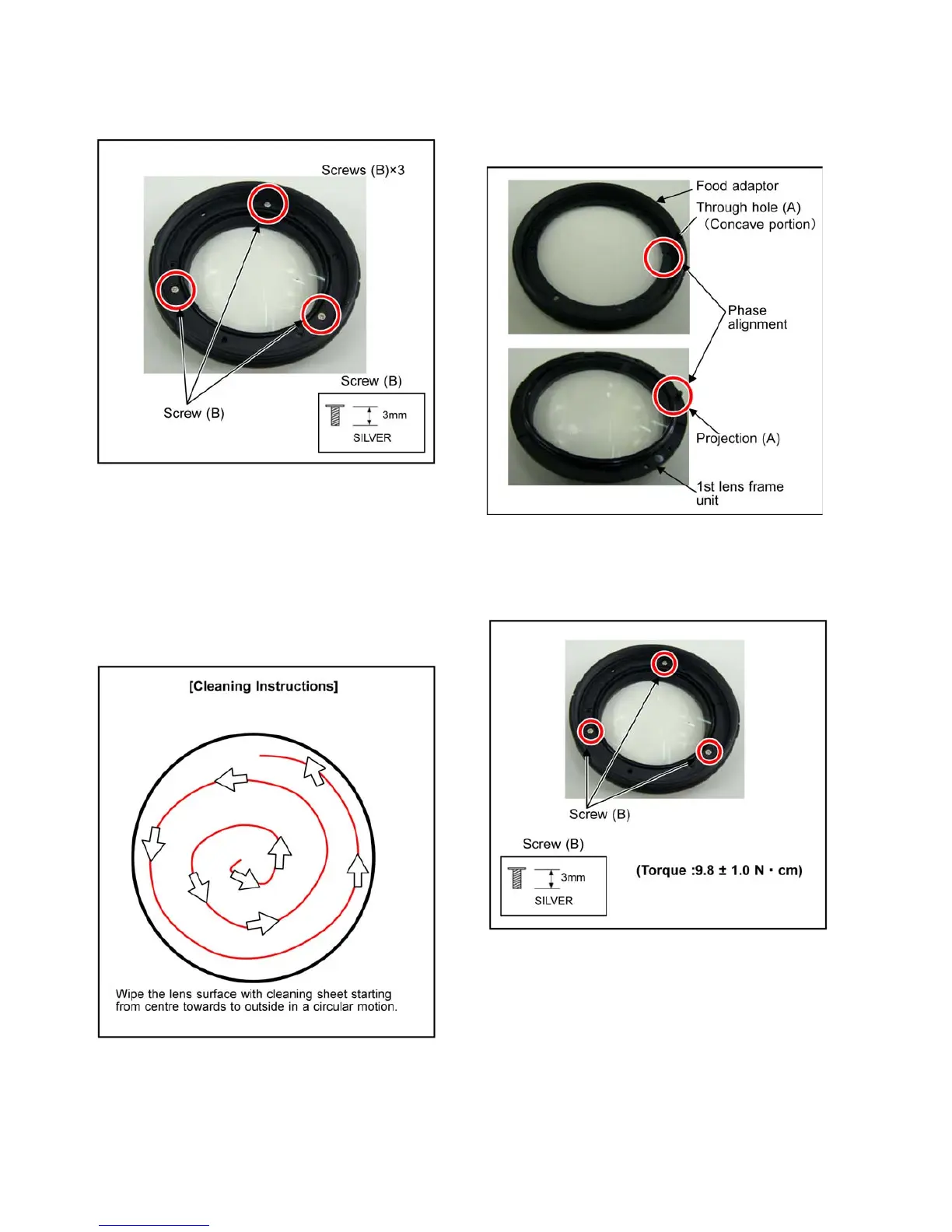60
11.3.1.3. Removal of the food adaptor
1. Removal the 3 screws (B) and then remove the food
adaptor.
11.3.1.4. Removal of a dust /dirt
1. Blow off the dust on the Lens glass surface with the
Blower, gently.
(Do not Blow too strongly.)
2. Although after blowing, the dust/dirt does not blow off,
wipe out the dirt on the lens glass surface with Lens
cleaning KIT (VFK1900BK)
(Consult the Instruction sheet which is included in the
Lens cleaning KIT in details.)
11.3.2. Assembly procedure
11.3.2.1. Installation of the food adaptor
1. Install the food adaptor to meet the through hole (A) with
projection (A).
2. Tighten the 3 screws (B) by using torque driver with spec-
ified torque.
(Torque driver : RFKZ0456)
(Torque : 9.8 ± 1.0N-cm)
