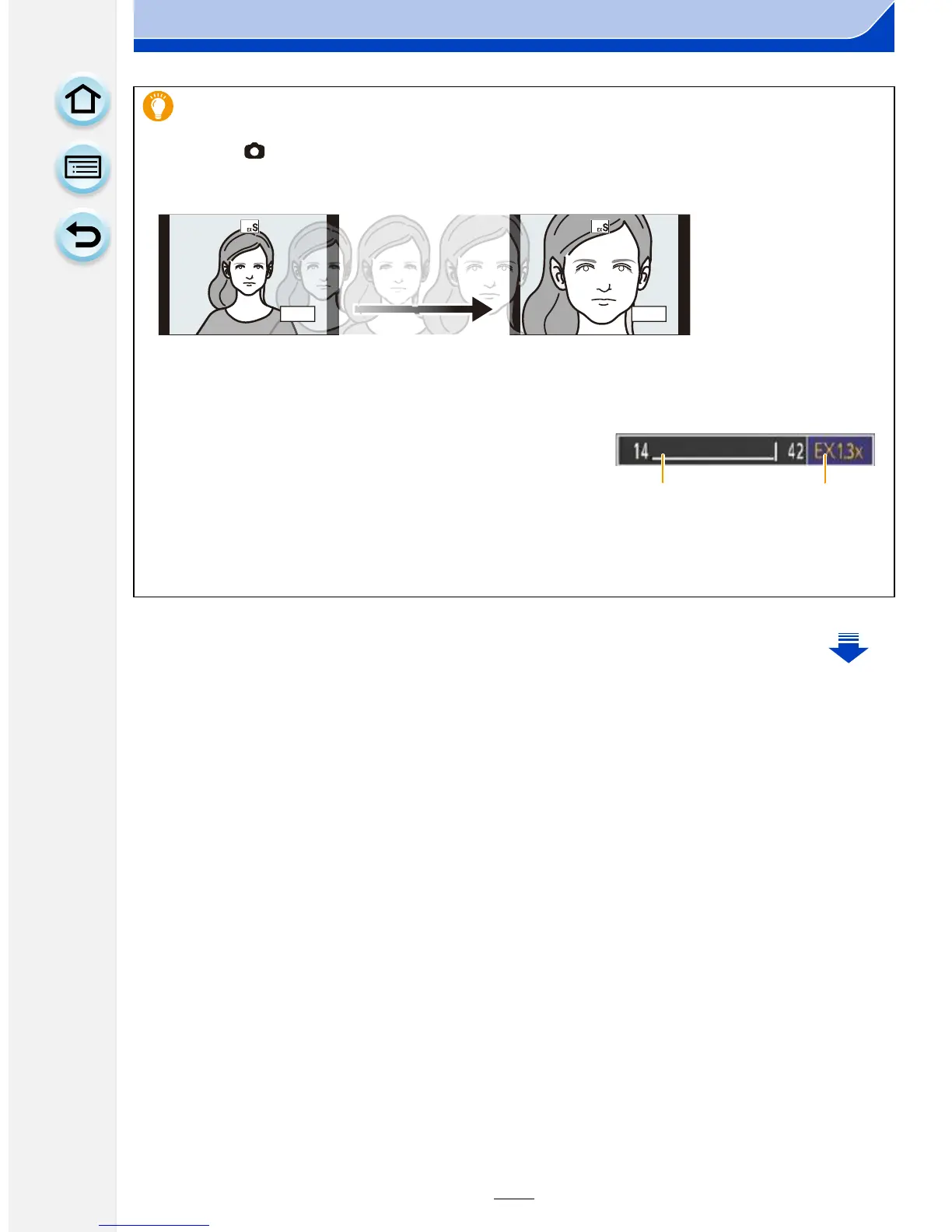195
9. Stabiliser, Zoom and Flash
Zooming in with the Extra Tele Conversion in steps
[MENU] > [Rec] > [Ex. Tele Conv.] > [ZOOM]
•
This can be used only when recording pictures.
The operation can be performed by using 3/4/2/1.
•
When using an interchangeable lens that supports the power zoom, Extra Tele Conversion
becomes available after zooming in to the Tele end of the optical zoom.
A Optical Zoom range (Focal length)
¢
B Extra Tele Conversion range for still picture recording
(Zoom magnification)
¢
This zoom slider is displayed when using an
interchangeable lens that supports the power zoom.
•
A constant zoom speed will be set.
• The indicated zoom magnification is an approximation.
