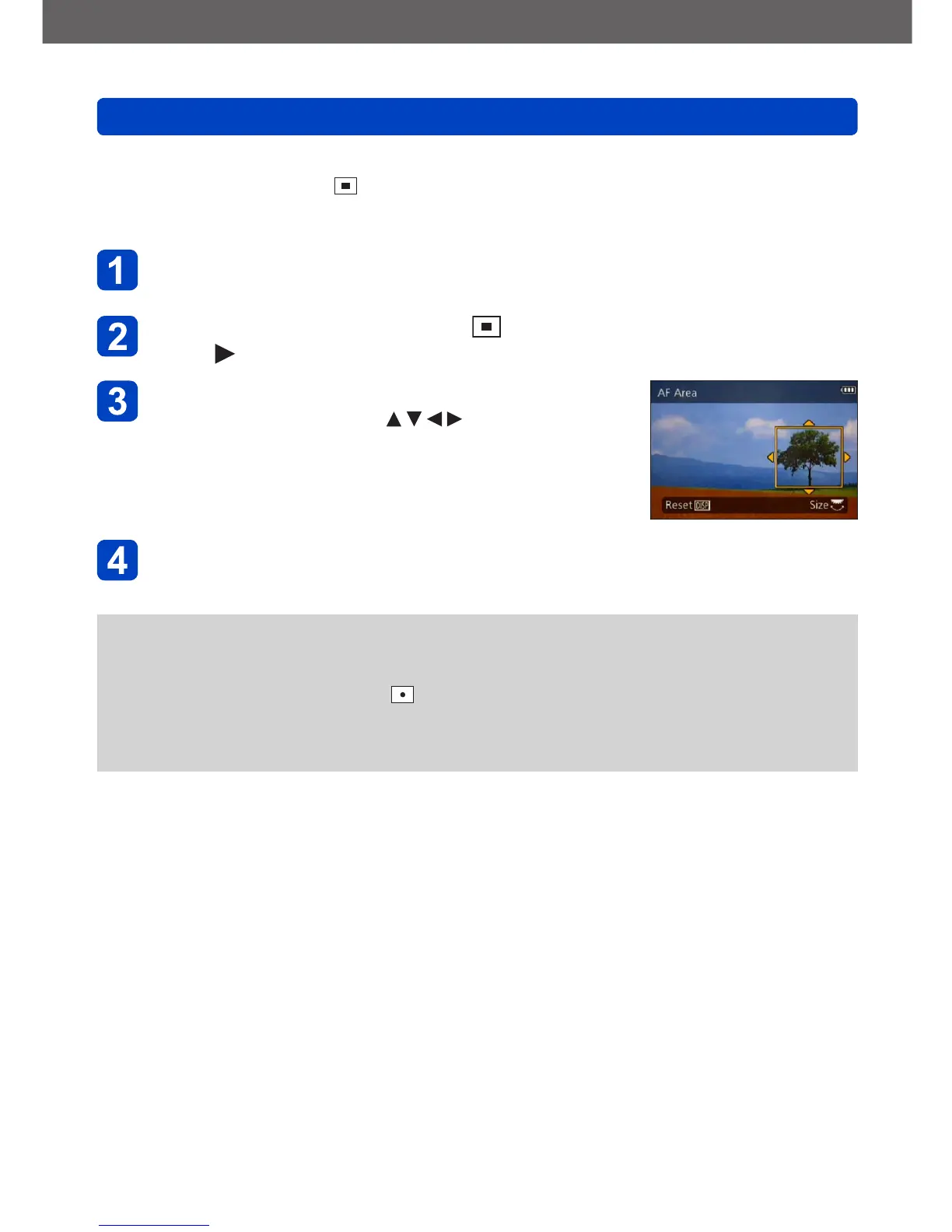Application (Record)
Taking pictures with Auto Focus
- 100 - VQT4J31
■
Changing the position and size of the AF area
When [AF Mode] is set to (1-area-focusing), you can move the position or size of the
AF area at the centre.
Select [AF Mode] from the [Rec] menu
• For the setting procedures of the menu. (→25)
Use cursor button to select [ ] from the [AF Mode] items and
press
To change the AF area
To move the AF area: Press
To change the size of the AF area: Rotate the rear dial
• To restore the AF area to its initial state (position and
size) → Press [DISP.] button
Press [MENU/SET]
●
While a motion picture is being recorded, you cannot move the AF area or change its
size.
●
When the AF area is small, it may be difficult to adjust the focus.
●
When [Metering Mode] is set to (spot-focusing), the new position of the AF area
will be measured.
●
The AF area display may be larger depending on recording conditions such as dark
locations or zoom ratio.
