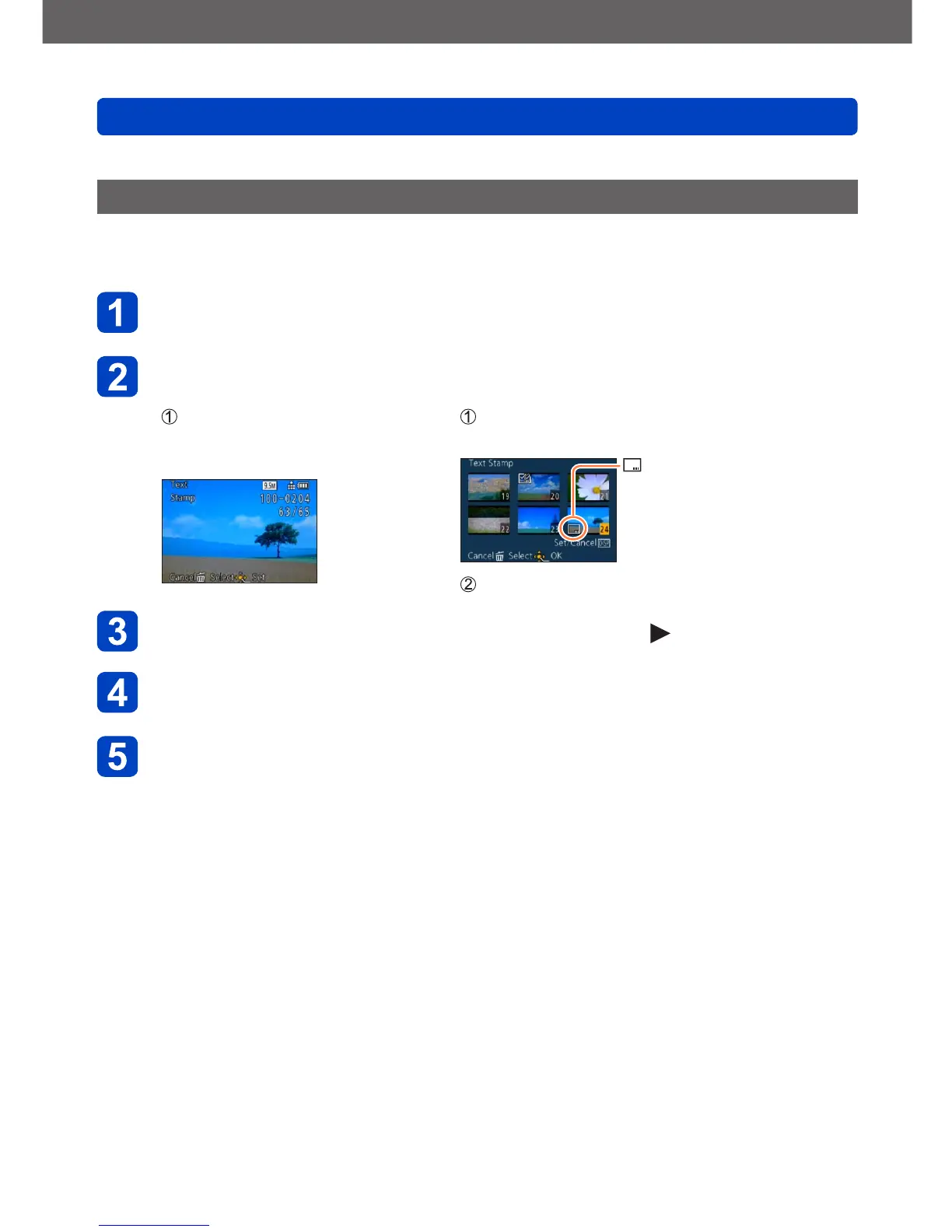Application (View)
Using the [Playback] menu
- 173 - VQT4J31
• For the setting procedures of the menu. (→25)
[Text Stamp]
The recording date and time and the text registered in the [Baby], [Pet] Scene Modes,
[Travel Date] and [Title Edit] are stamped on the still picture.
Use cursor button to select [Single] or [Multi] and press
[MENU/SET]
Select a still picture
●
[Single]
Use cursor button to select
a still picture and press
[MENU/SET]
●
[Multi] (up to 100 pictures)
Use cursor button to select a still picture
and press [DISP.] button
[Text Stamp] setting
• To cancel
→ Press [DISP.] button
again.
Press [MENU/SET]
Use cursor button to select items and press (→174)
Use cursor button to select settings and press [MENU/SET]
(→174)
Press [MENU/SET]
• Confirmation screen is displayed. If you select [Yes], the operation is executed.
