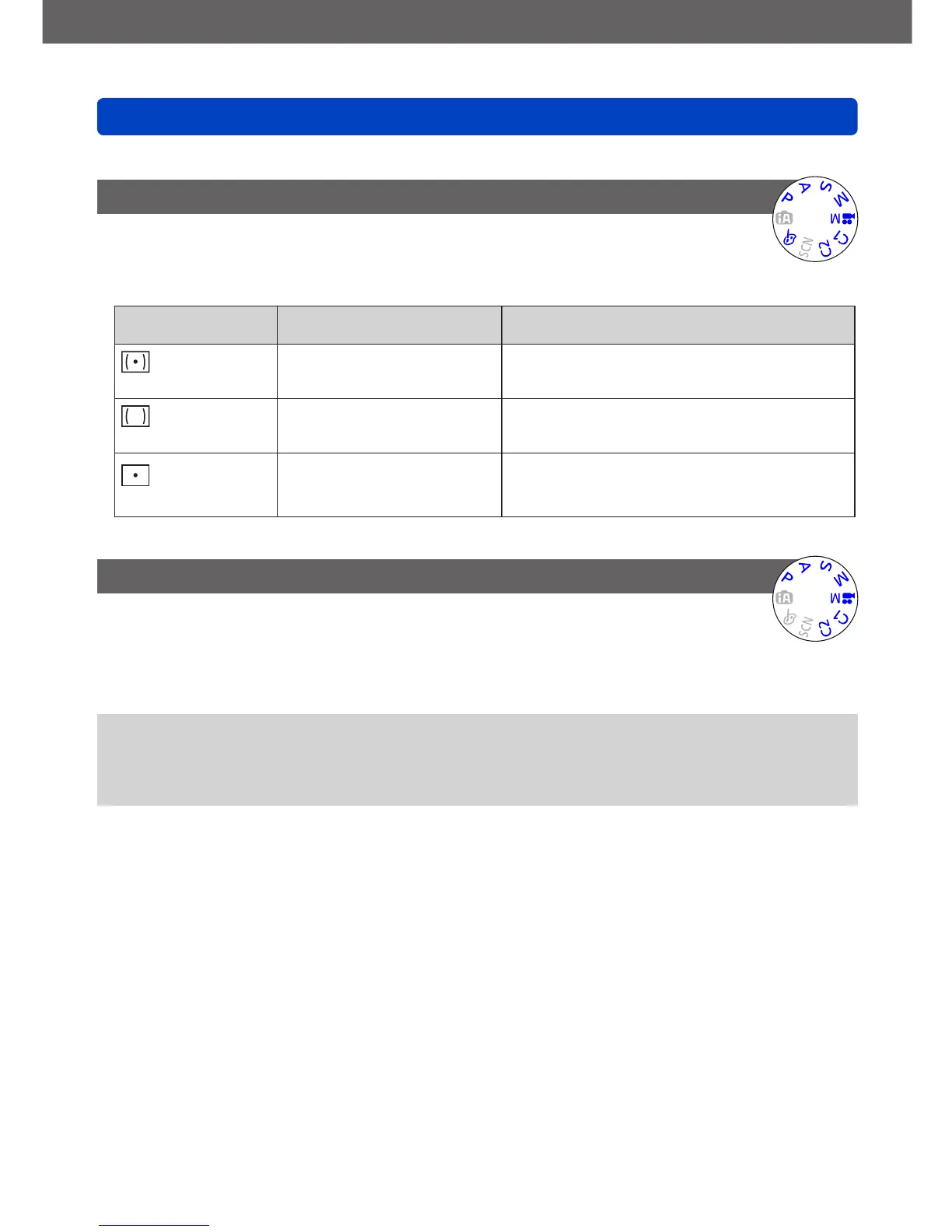Application (Record)
Using the [Rec] menu
- 139 - VQT4J31
• For the setting procedures of the menu. (→25)
[Metering Mode]
You can change the position for measuring brightness when correcting
exposure.
■
Settings
[Metering Mode]
Brightness measurement
position
Conditions
[Multi Metering]
Whole screen
Normal usage
(produces balanced pictures)
[Center Weighted]
Centre and surrounding
area
Subject in centre
[Spot]
Centre and close
surrounding area
Great difference between brightness of subject
and background
(e.g. person in spotlight on stage, backlighting)
[i.Dynamic]
This function automatically adjusts contrast and exposure to produce pictures
with closer-to-actual colours when there is a significant difference between
light and dark in the background and the subject.
■
Settings: [HIGH] / [STANDARD] / [LOW] / [OFF]
●
[LOW], [STANDARD] and [HIGH] indicate the maximum range provided by the effect
of this control.
●
If [i.Dynamic] is activated even when [Sensitivity] is set to [80] or [100], pictures may
be recorded with higher sensitivity than the ISO Sensitivity setting.
