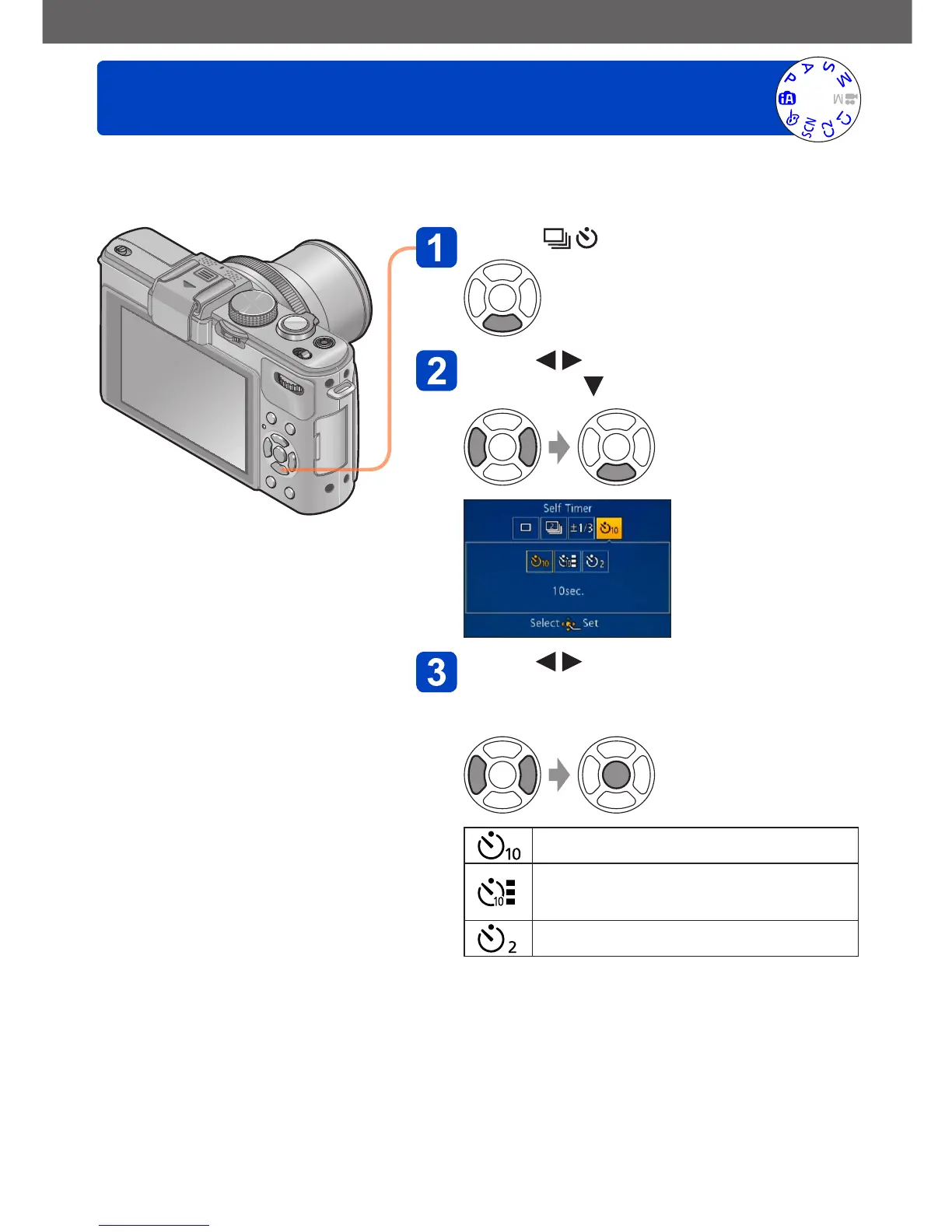Application (Record)
Taking pictures with self-timer
- 116 - VQT4J31
We recommend using a tripod. This is also effective for correcting jitter when pressing the
shutter button, by setting the self-timer to 2 seconds.
Press [ ] button
Press to select [Self Timer]
and press
Press to select the self-
timer operation setting and press
[MENU/SET]
The shutter is activated after 10 seconds.
The shutter is activated after 10 seconds
and three pictures are taken at intervals
of approximately 2 seconds.
The shutter is activated after 2 seconds.
(Continued on the next page)
