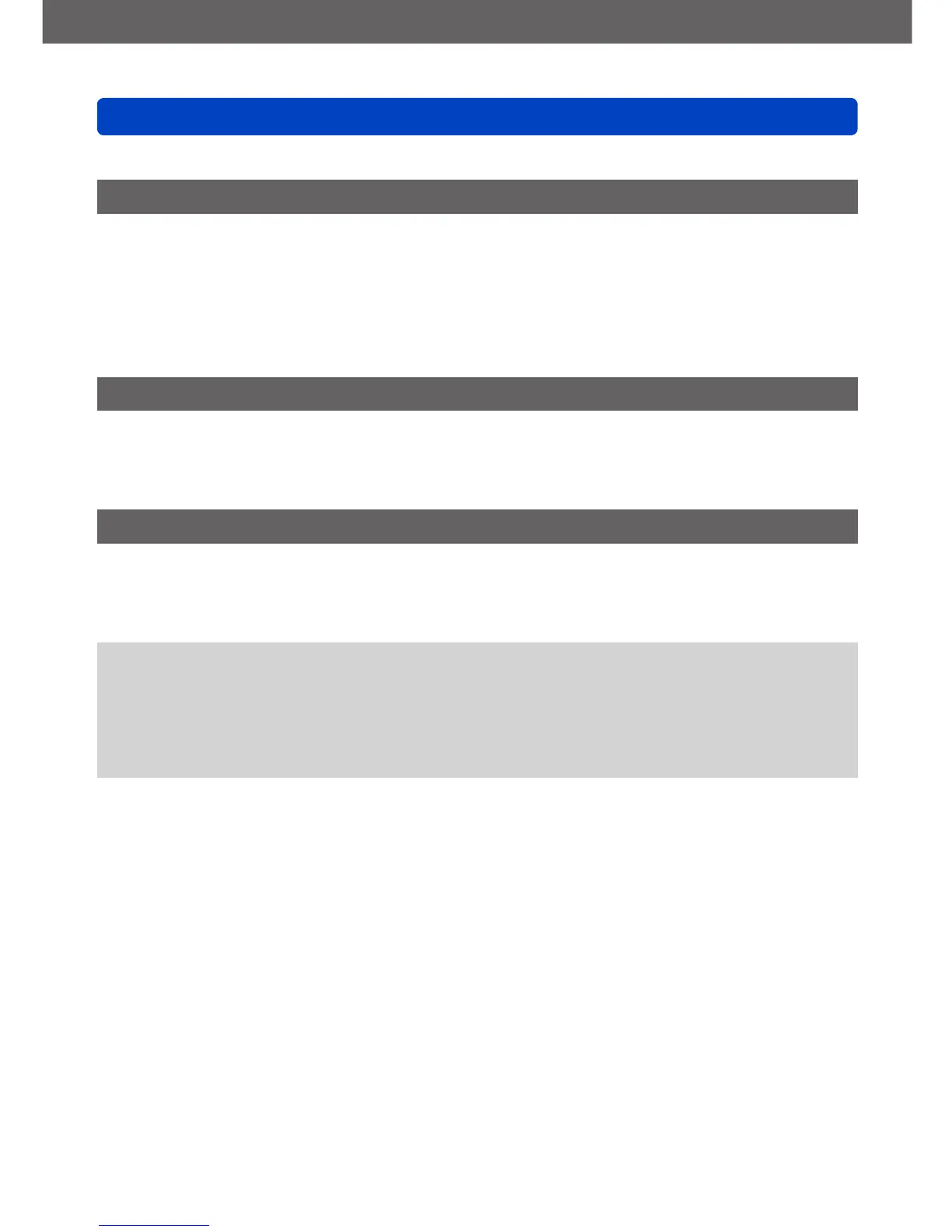Preparations
Using the [Setup] menu
- 41 - VQT4J31
• For the setting procedures of the menu. (→25)
[Scene Menu]
Set whether or not to display the selection screen for Scene Mode when the camera is
switched to Scene Mode.
■
Settings
[AUTO]: Displays the selection screen.
[OFF]: Displays the currently selected Scene Mode recording screen.
[Menu Resume]
Save the last operated menu position.
■
Settings: [ON] / [OFF]
[User’s Name Rec]
Record a user name on a picture while recording.
• Entering text (→44)
■
Settings: [ON] / [OFF] / [SET] (Register or change user name)
●
You can check the user name recorded on a picture using the “PHOTOfunSTUDIO”
software on the supplied CD-ROM.
●
You cannot record a user name on the following pictures.
• AVCHD motion pictures
• RAW file pictures
• Already recorded pictures
