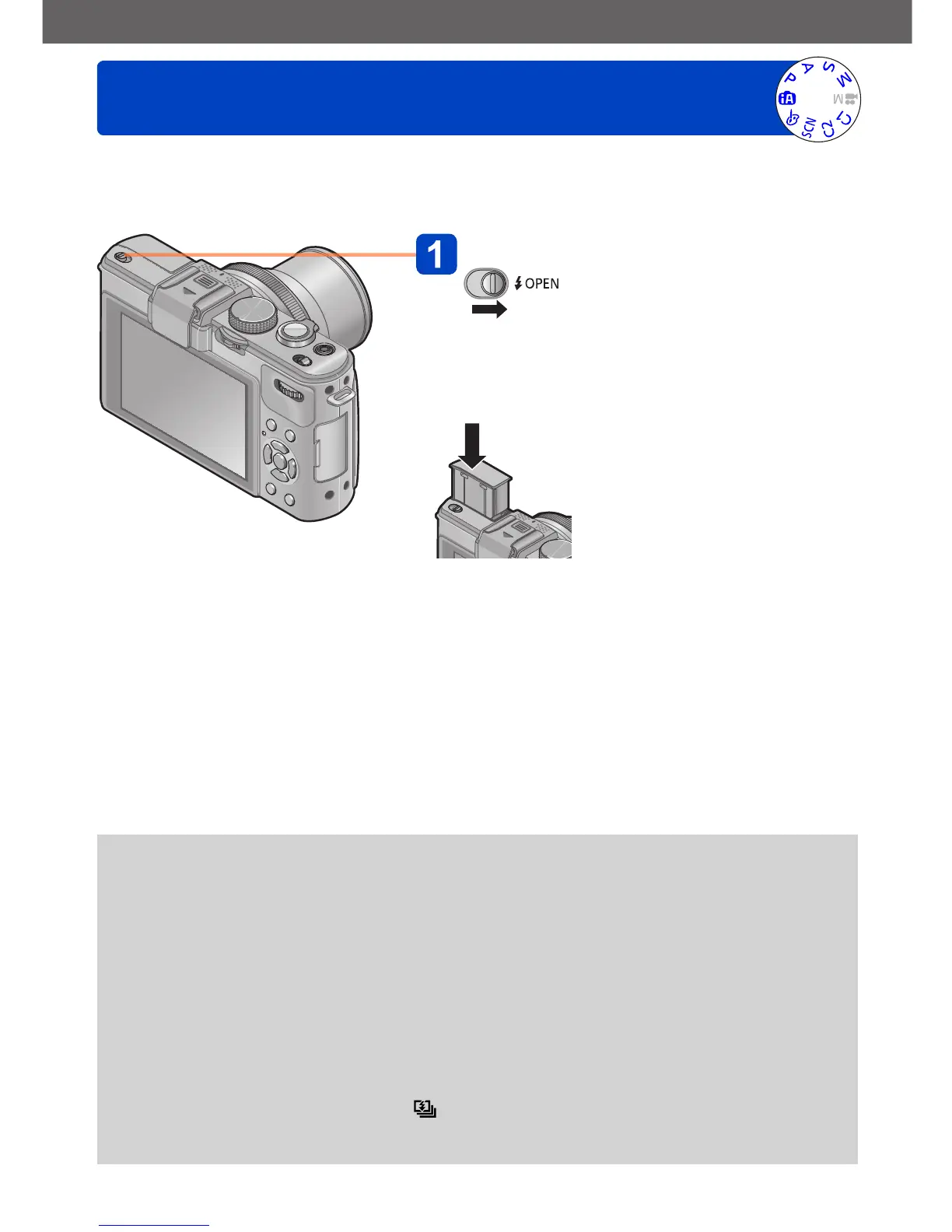Application (Record)
Taking pictures with the built-in flash
- 106 - VQT4J31
You can use the built-in flash to take pictures in dark locations or light up a subject to
adjust the contrast of an entire picture when the background is bright.
Open the built-in flash
■
Closing the built-in flash
When you do not want to use the flash or after
using the flash, press down to retract the flash
until it clicks.
●
Be careful not to catch a finger or any other part of your body or any object when you
close the flash.
●
Do not put your hands over the light-emitting area of the flash or look at it from close
range. Do not use the flash at close distances to other subjects (heat/light may
damage subject).
●
Do not close the flash immediately after the preliminary flash is operated prior to
taking pictures for Auto/Red-Eye Reduction and other flash settings. If you close the
flash immediately, it will cause a malfunction.
●
When the flash is being charged, the flash icon flashes red, and you cannot take a
picture even when you fully press the shutter button.
●
The flash effect may not be sufficient in the following cases:
• Slow shutter speed
• When [Burst Shooting] is set to [ ]
●
Flash charging may take time if battery is low or if using flash repeatedly.
●
When an External Flash is attached, it will have priority over the built-in flash. (→201)
