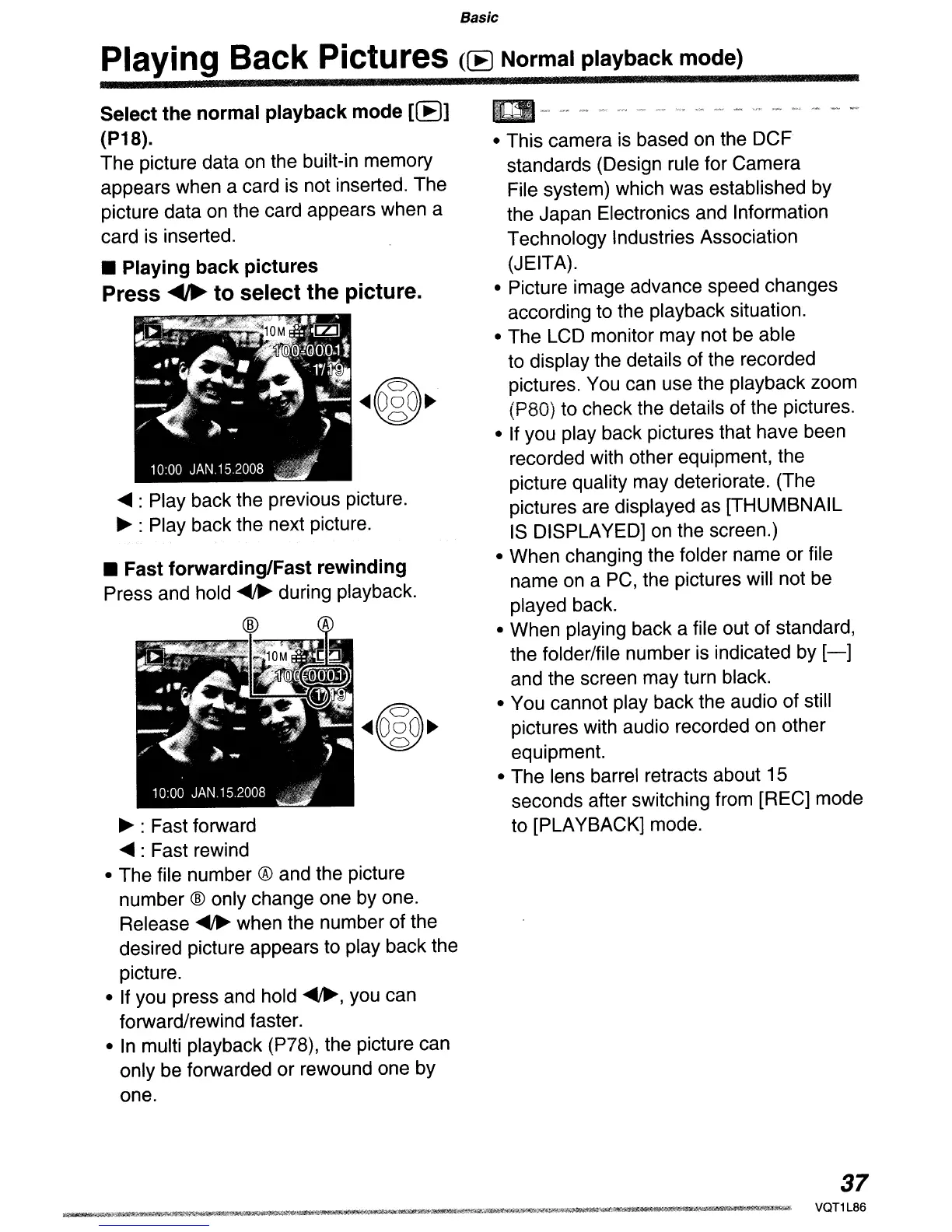Basic
Playing Back Pictures
(rB
Normal playback mode)
Select
the
normal playback mode
[rB]
(P18).
The picture data on the built-in memory
appears when a card
is
not inserted. The
picture data
on
the card appears when a
card
is
inserted.
• Playing back pictures
Press"
to
select the picture.
....
: Play back the previous picture.
~
: Play back the next picture.
• Fast forwarding/Fast rewinding
Press and hold
.....
during playback.
®
~ : Fast forward
....
: Fast rewind
• The file number
® and the picture
number
® only change one by one.
Release
.....
when the number of the
desired picture appears to play back the
picture.
• If you press and hold
.....
, you can
forward/rewind faster.
• In multi playback (P78), the picture can
only be forwarded or rewound one by
one.
Im-'
....
~
_.-
.~
-
--
~
..
~
- -
...
-
_.
- -
--
• This camera
is
based
on
the
DCF
standards (Design rule for Camera
File system) which was established by
the Japan Electronics and Information
Technology Industries Association
(JEITA).
• Picture image advance speed changes
according to the playback situation.
• The LCD monitor may not be able
to display the details of the recorded
pictures. You can use the playback zoom
(P8G)
to check the details of the pictures.
• If you play back pictures that have been
recorded with other equipment, the
picture quality may deteriorate. (The
pictures are displayed as [THUMBNAIL
IS DISPLAYED]
on
the screen.)
• When changing the folder name or file
name
on
a
PC,
the pictures will not be
played back.
• When playing back a file out of standard,
the folder/file number
is
indicated by
[-]
and the screen may turn black.
• You cannot play back the audio of still
pictures with audio recorded on other
equipment.
• The lens barrel retracts about 15
seconds after switching from [REC] mode
to [PLAYBACK] mode.
37
