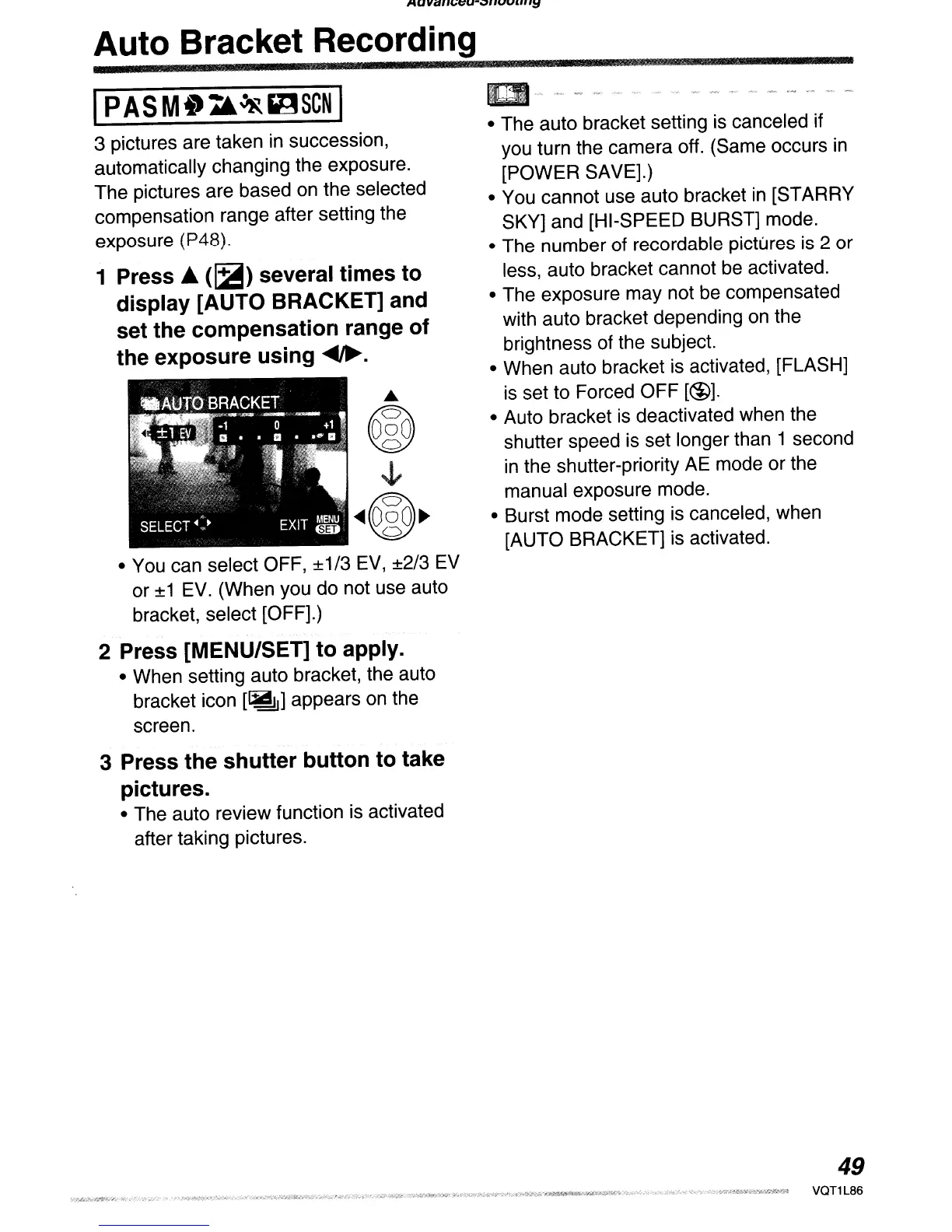I'tU
lid'
'1iC'U-~'
'VV."'!I
Auto Bracket Recording
3 pictures are taken
in
succession,
automatically changing the exposure.
The pictures are based on the selected
compensation range after setting the
exposure (P48).
1
Press.
(~)
several times to
display [AUTO BRACKET] and
set the compensation range of
the exposure using
~.
..
" @
~
<4@~
• You can select OFF, ±1/3
EV,
±2/3 EV
or
±1
EV. (When you do not use auto
bracket, select [OFF].)
I
PASM.::6~~SCN
I
fJII-<·
-<.=
_.
• The auto bracket setting
is
canceled if
you turn the camera off. (Same occurs
in
[POWER SAVE].)
• You cannot use auto bracket
in
[STARRY
SKY] and [HI-SPEED BURST] mode.
• The number of recordable pictUres
is
2 or
less, auto bracket cannot be activated.
• The exposure may not be compensated
with auto bracket depending
on
the
brightness of the subject.
• When auto bracket
is
activated, [FLASH]
is
set to Forced OFF [@].
• Auto bracket
is
deactivated when the
shutter speed is set longer than 1 second
in
the shutter-priority AE mode or the
manual exposure mode.
• Burst mode setting
is
canceled, when
[AUTO BRACKET] is activated.
2 Press [MENU/SET] to apply.
• When setting auto bracket, the auto
bracket icon
[~]
appears on the
screen.
3 Press the shutter button to take
pictures.
• The auto review function is activated
after taking pictures.
49
