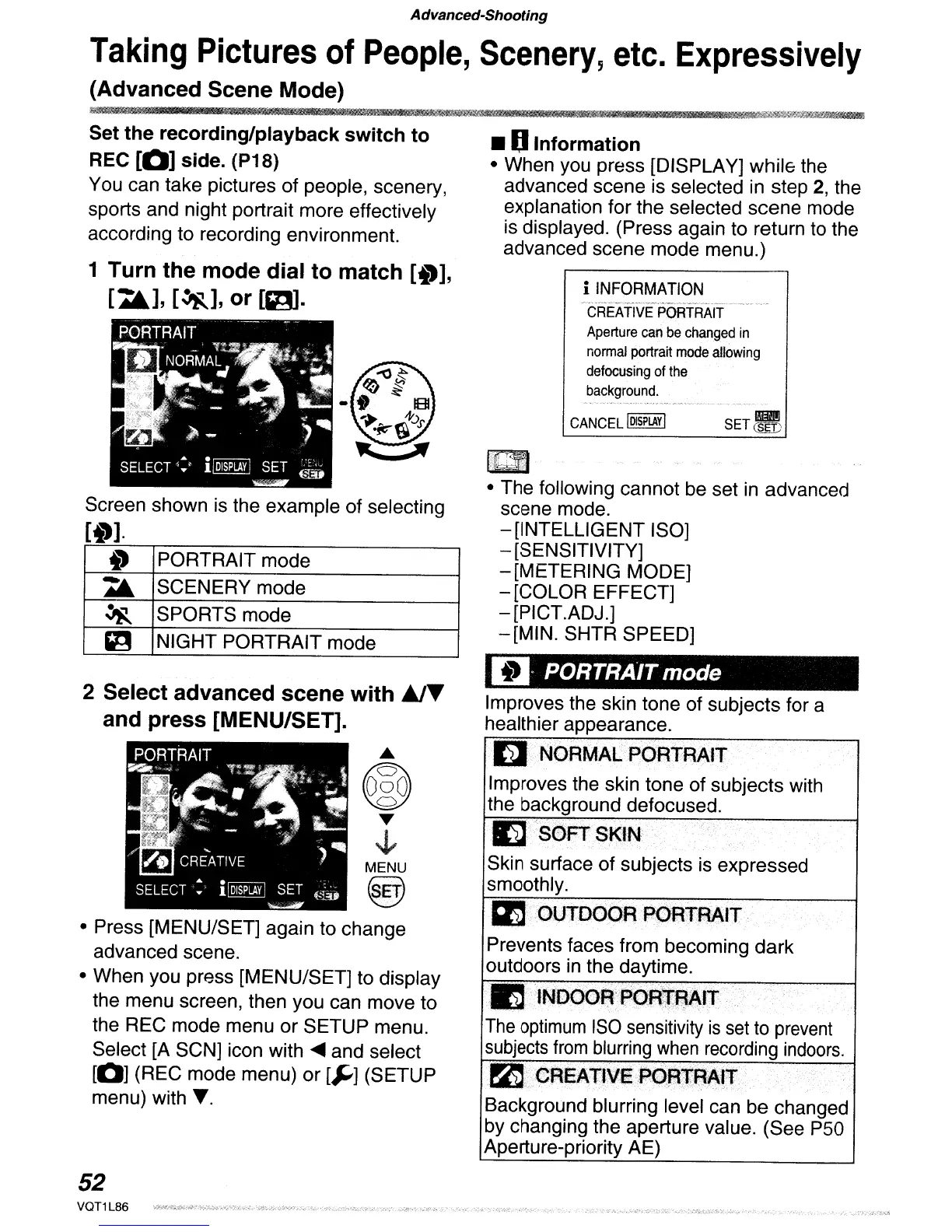Advanced-Shooting
Taking Pictures of
People,
Scenery,
etc. Expressively
(Advanced Scene Mode)
[;J. PORTRAIT
mode
Improves the skin tone of subjects for a
healthier appearance.
i
INFORMATION
~~~,
~--~-~~~-<-
.
.....--.._---_._---
....
_~-----.
--
,"
..
~~
"-"-
CREATIVE
PORTRAIT
Aperture
can
be
changed
in
normal
portrait
mode
allowing
defocusing
of
the
background.
lIB
SET~
CANCEL
IOIS?LAyl
~
~
• The following cannot be set
in
advanced
scene mode.
-[INTELLIGENT
ISO]
- [SENSITIVITY]
- [METERING MODE]
- [COLOR EFFECT]
- [PICT.ADJ.]
- [MIN. SHTR SPEED]
.0
Information
• When you press [DISPLAY] whil& the
advanced scene is selected
in
step
2,
the
explanation for the selected scene mode
is displayed. (Press again to return to the
advanced scene mode menu.)
Set the
recording/playback
switch
to
REC
[0]
side. (P18)
You can take pictures of people, scenery,
sports and night portrait more effectively
according to recording environment.
1 Turn the mode dial
to
match [4)],
[:'],
[~],
or
[~.
Screen shown is the example of selecting
[4)l
4)
PORTRAIT mode
:.
SCENERY mode
~
SPORTS mode
~
NIGHT PORTRAIT mode
2 Select advanced scene
with
~T
and press [MENU/SET].
.....
@
T
~
MENU
@
• Press [MENU/SET] again to change
advanced scene.
• When you press [MENU/SET] to display
the menu screen, then you can move to
the REC mode menu or SETUP menu.
Select [A SCN] icon with
ollIII
and select
[0]
(REC mode menu) or
[.']
(SETUP
menu) with
~.
O\NQRMALPOR'rHAIT
Improves
the skin
tone
of subjects with
the
background defocused.
:13]:
S0FT
SKIN-
Skin surface
of subjects
is
expressed
smoothly.
EZ?l'
OUTDOOR.
PORTRAiT
Prevents faces from becoming
dark
outdoors
in
the
daytime.
m'
'INDQOR;PQR~f¥tJT
The
optimum
ISO
sensitivity
is
set
to
prevent
subjects
from
blurring
when
recording
indoors.
_P2~tCR~ATlVEfpQFliRt\Fr
.
.
J.
Background blurring level can be
changed
by changing the aperture value.
(See P50
Aperture-priority AE)
52
