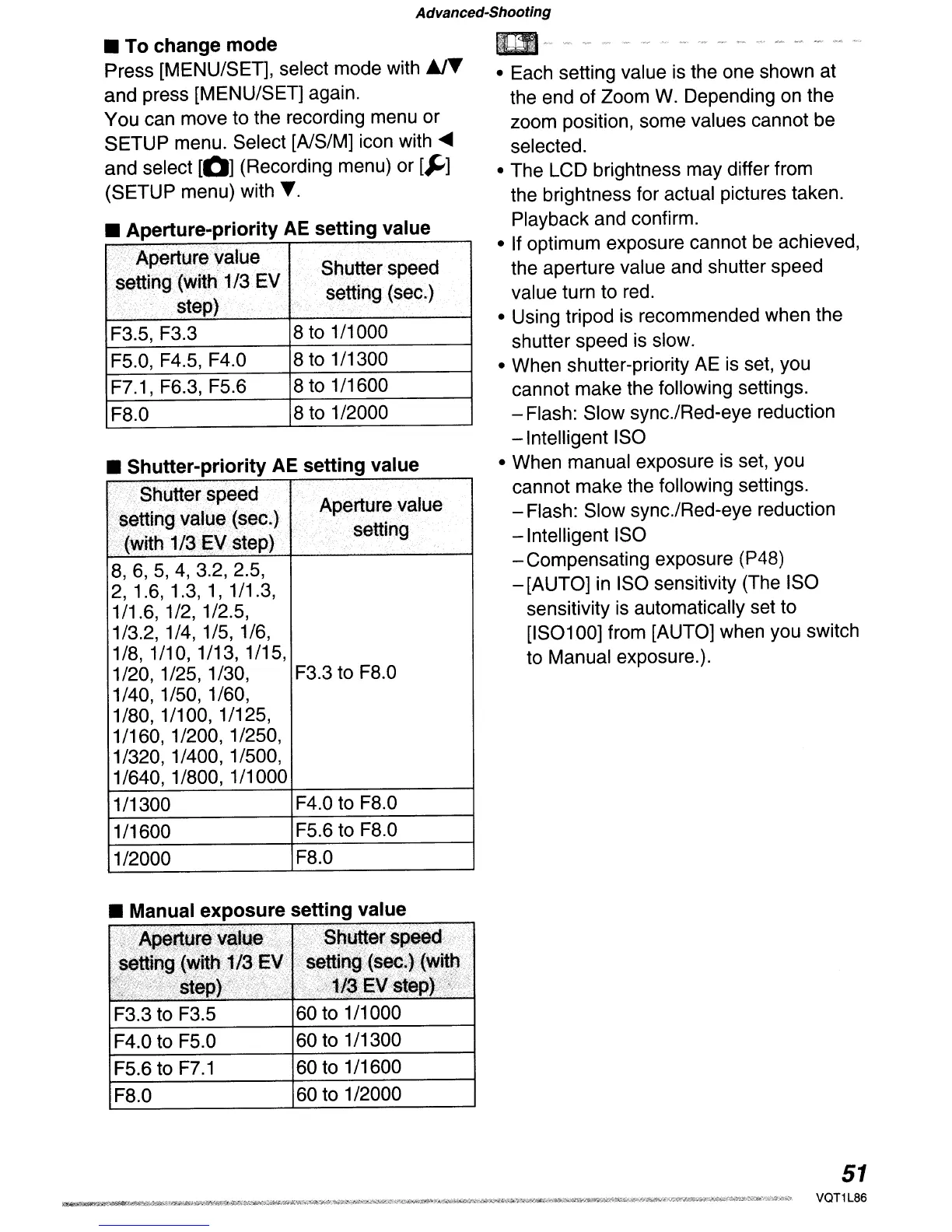Advanced-Shooting
• Shutter-priority
AE
setting value
m
,~-
,..
,--
-
~-
-
--
-..
-
".
.-
~.
-
.-
~
• Each setting value
is
the one shown at
the end of Zoom
W.
Depending on the
zoom position, some values cannot be
selected.
• The LCD brightness may differ from
the brightness for actual pictures taken.
Playback and confirm.
•
If
optimum exposure cannot
be
achieved,
the aperture value and shutter speed
value turn to red.
• Using tripod
is
recommended when the
shutter speed
is
slow.
• When shutter-priority AE
is
set, you
cannot make the following settings.
- Flash: Slow sync./Red-eye reduction
-Intelligent
ISO
• When manual exposure
is
set, you
cannot make the following settings.
- Flash: Slow sync./Red-eye reduction
-Intelligent
ISO
-Compensating
exposure
(P4B)
- [AUTO] in ISO sensitivity (The ISO
sensitivity
is
automatically set to
[IS0100] from [AUTO] when you switch
to Manual exposure.).
Shutter speed
setting
(sec,)
8 to 1/1000
8 to 1/2000
8 to 1/1600
8 to 1/1300
F7.1, F6.3, F5.6
F5.0, F4.5, F4.0
F3.5, F3.3
FB.O
• To change mode
Press [MENU/SET], select mode with
~
and press [MENU/SET] again.
You can move to the recording menu or
SETUP menu. Select [NS/M] icon with
.....
and select
[0]
(Recording menu) or
[~]
(SETUP menu) with
T.
• Aperture-priority
AE
setting value
,"Aperture value
"~ettil1g'(Wit~i1/3
EV
step)
>/Sh
..•.
'.
'd
..
':... utter,spee
Aperture value
-setting value
(~ec.)
setting
",(with 1J3f;Vstep)'-
B,
6,
5,
4,
3.2, 2.5,
2,
1
.6,
1
.3,
1,
1/1
.3,
1/1.6, 1/2, 1/2.5,
1/3.2, 1/4, 1/5, 1/6,
1/8,1/10,1/13,1/15,
1/20, 1/25, 1/30, F3.3 to F8.0
1/40, 1/50,
1/60,
1/BO,
1/100, 1/125,
1/160, 1/200, 1/250,
1/320,
1/400, 1/500,
1/640,
1/BOO,
1/1000
1/1300 F4.0 to F8.0
1/1600 F5.6 to F8.0
1/2000
FB.O
• Manual exposure setting value
>:;j}'*~i@~~~~;'¥~l~:~::,~,\
}.;.;~i~~M~~;~'~~~~;.'-.'.·
•..
'"
·~~~tt!nJ~,{WittJ:',:17~:E\l~
:,~fijng~,(s~j~';(Wlt~'
~~Q~~~;)f'~~P)';~zW.1:~~',~j,,}
\'···)~j1~:;EVist.epl{~1:;:~P
F3.3 to F3.5 60 to 1/1000
F4.0 to F5.0 60 to 1/1300
F5.6 to
F7.1
60 to 1/1600
FB.O
60 to 1/2000
51
