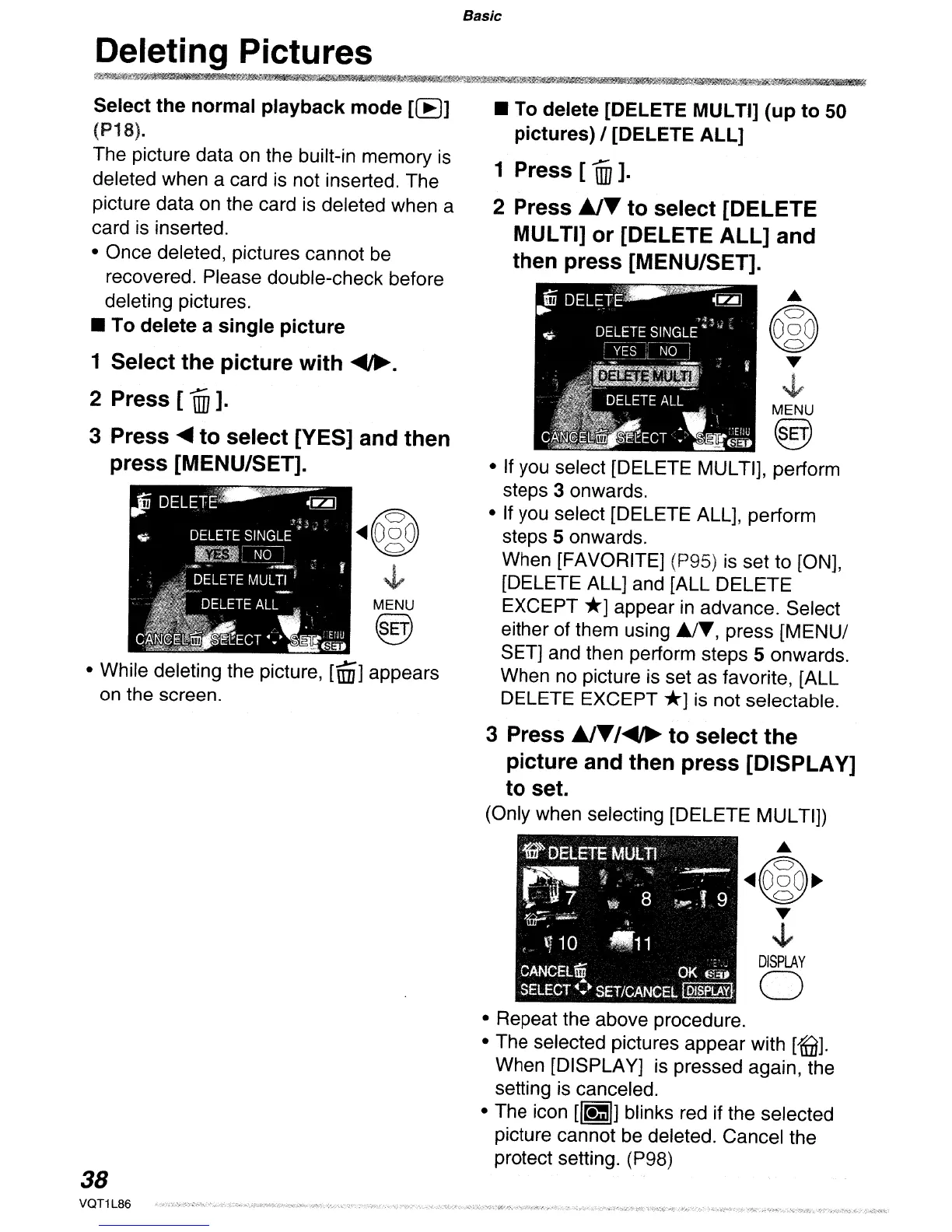Basic
Deleting Pictures
1l::~~"'~i'~~'~ililtllllil!,.tj~ll!~I"I~l.,'~~~?""~~*~~~~j}~~~;Z4<~,l.~~
Select the normal playback
mode
[(B]
(P18).
The picture data
on
the built-in memory
is
deleted when a card is not inserted. The
picture data on the card
is
deleted when a
card
is
inserted.
• Once deleted, pictures cannot be
recovered. Please double-check before
deleting pictures.
• To delete a
single
picture
1 Select the picture
with
~.
2 Press [
UfJ
].
3 Press
~
to
select [YES] and then
press [MENU/SET].
MENU
@
• While deleting the picture, ['fffi] appears
on the screen.
38
• To delete [DELETE MULTI]
(up
to
50
pictures) I [DELETE
ALL]
1 Press [
UfJ
].
2 Press
~~
to
select [DELETE
MULTI]
or
[DELETE
ALL]
and
then press [MENU/SEn.
...
@
•
..J."
MENU
@
•
If
you select [DELETE MULTI], perform
steps 3 onwards.
• If you select [DELETE ALL], perform
steps 5 onwards.
When [FAVORITE] (P95)
is
set to [ON],
[DELETE ALL] and [ALL DELETE
EXCEPT
*]
appear
in
advance. Select
either of them using
~"f,
press [MENU/
SET] and then perform steps 5 onwards.
When no picture
is
set as favorite, [ALL
DELETE EXCEPT
*]
is
not selectable.
3 Press
~/~
to
select
the
picture and then press [DISPLAY]
to
set.
(Only when selecting [DELETE MULTI])
...
...
@~
•
,J,.
DISPLAY
o
• Repeat the above procedure.
• The selected pictures appear with
[~].
When [DISPLAY] is pressed again, the
setting
is
canceled.
• The icon
U(el:llJ
blinks red if the selected
picture cannot be deleted. Cancel the
protect setting. (P98)
