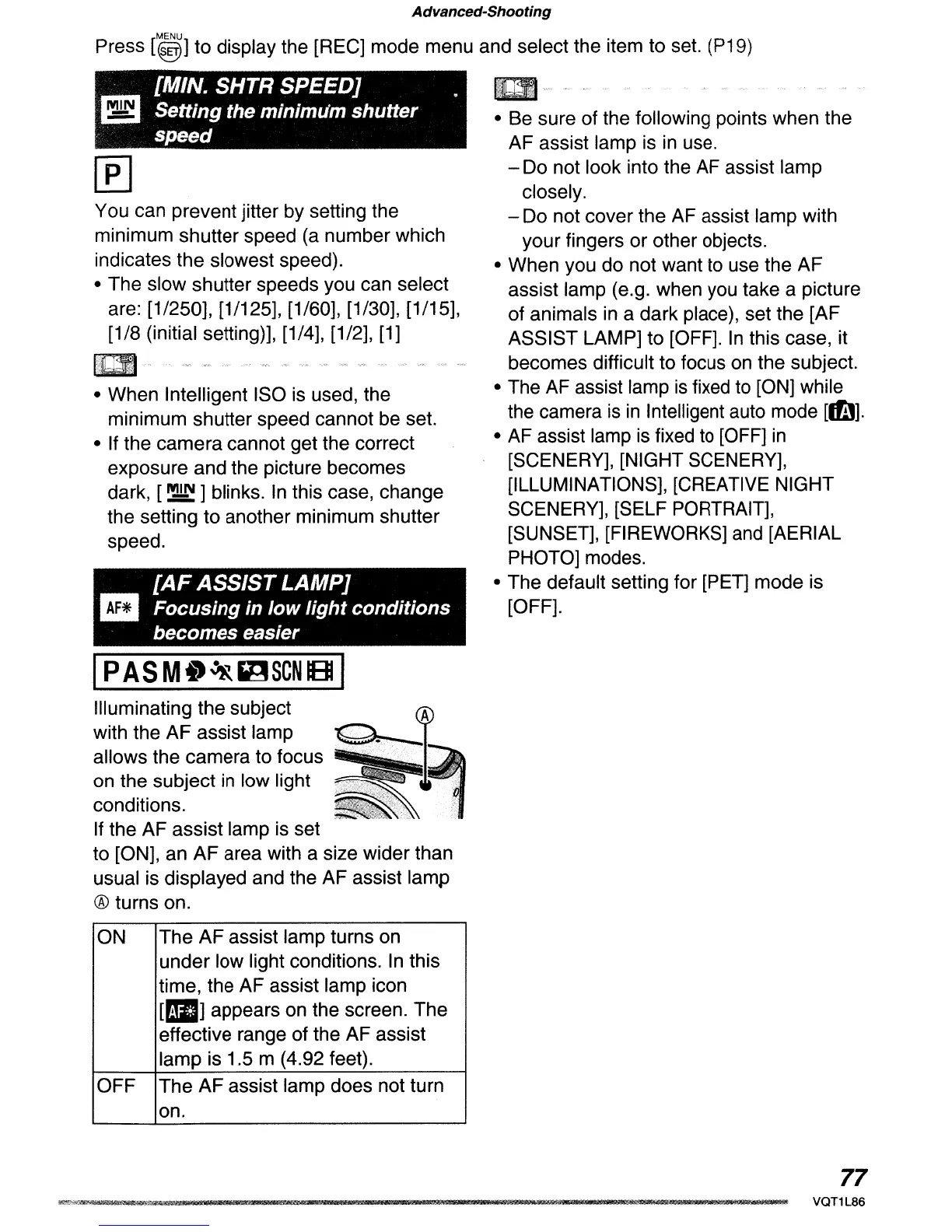Advanced-Shooting
M~U
•
Press
[@]
to
display the [REC] mode menu and select the Item to set. (P19)
[MIN. SHTR SPEED} .
g Setting the
minimlim
shutter
speed
You can prevent jitter by setting the
minimum shutter speed
(a
number which
indicates the slowest speed).
• The slow shutter speeds you can select
are: [1/250], [1/125], [1/60], [1/30], [1/15],
[1/8 (initial setting)], [1/4], [1/2], [1]
m
• When Intelligent ISO is used, the
minimum shutter speed cannot be set.
• If the camera cannot get the correct
exposure and the picture becomes
dark, [
~
] blinks.
In
this case, change
the setting to another minimum shutter
speed.
[AF
ASSIST
LAMPl
III
Focusing in
low
light
conditions
becomes easier
I
PASM.~r.gSGNEILI
Illuminating the subject
~
with the AF assist lamp
~
~~Ot~:
:hU~j~~~i~r~O~
1~~~~s;.j.~.0.Wa:
..
'
......
'
~/
••.•••.•.••••.
!
conditions.
/i!r>!
,
..
.;.,
....
-':-,
"
._,
..
>,.
-·'<::;·i.:,-.
If the AF assist lamp is set
to [ON], an AF area with a size wider than
usual is displayed and the AF assist lamp
® turns on.
ON
The AF assist lamp turns on
under low light conditions.
In
this
time, the AF assist lamp icon
[mil]
appears on the screen. The
effective range of the AF assist
lamp is 1.5 m (4.92 feet).
OFF
The AF assist lamp does not turn
on.
• Be sure of the following points when the
AF assist lamp is
in
use.
- Do not look into the
AF
assist lamp
closely.
- Do not cover the AF assist lamp with
your fingers
or
other objects.
• When you do not want to use the AF
assist lamp (e.g. when you take a picture
of animals
in
a dark place), set the [AF
ASSIST LAMP] to [OFF].
In
this case, it
becomes difficult to focus on the subject.
• The
AF
assist lamp
is
fixed
to
[ON] while
the camera
is
in
Intelligent auto mode [Ifil].
•
AF
assist lamp
is
fixed
to
[OFF]
in
[SCENERY], [NIGHT SCENERY],
[ILLUMINATIONS], [CREATIVE NIGHT
SCENERY], [SELF PORTRAIT],
[SUNSET], [FIREWORKS]
and
[AERIAL
PHOTO] modes.
• The default setting for [PET] mode is
[OFF].
77
