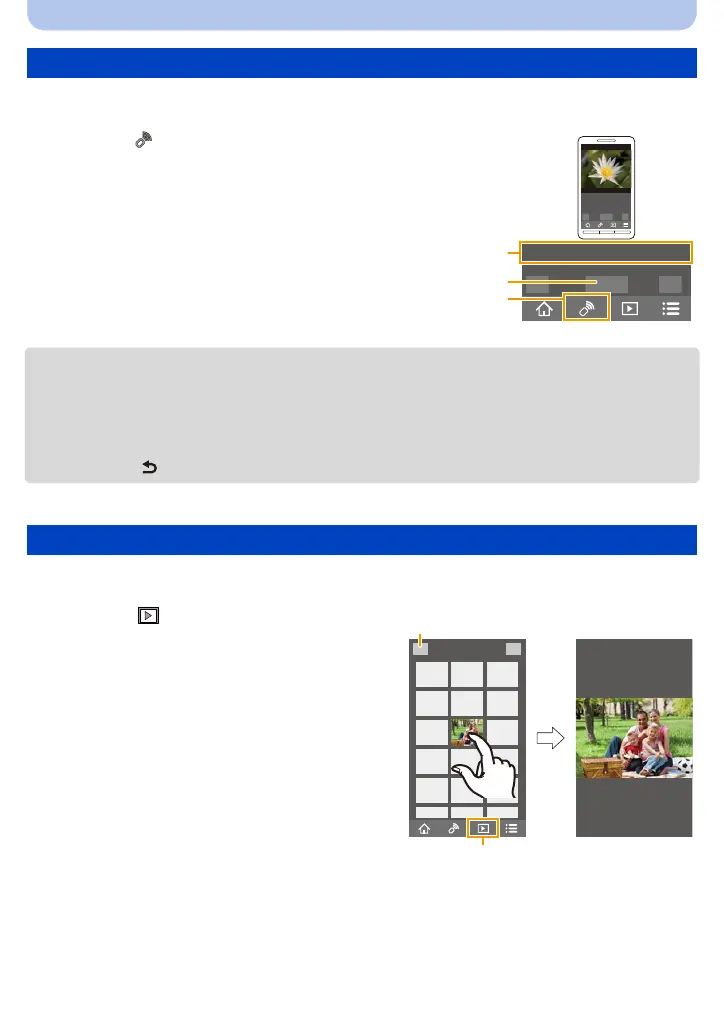- 133 -
Wi-Fi
1 Connect to a smartphone. (P129)
2 Operate the smartphone.
•
Remote recording is disabled in the following Recording Modes. If you try to use it, the camera will
switch to Program AE Mode.
– Panorama Shot Mode
– [Handheld Night Shot]/[HDR] (Scene Mode)
• When you use the remote recording function, the camera’s controls other than the camera [ON/OFF]
button and the [ ] button are disabled.
1 Connect to a smartphone. (P129)
2 Operate the smartphone.
Taking pictures via a smartphone/tablet (remote recording)
1 Select [ ].
2 Operate the zoom to decide on the composition.
3 Release the shutter.
•
The recorded images are saved in the camera.
• Motion pictures cannot be recorded.
• Some settings are not available.
Playing back pictures in the camera
1 Select [ ].
•
You can switch the images to be displayed
by selecting the icon (
A
) on the top left of
the screen. To display images stored in the
camera, select [LUMIX].
2 Touch an image to enlarge it.
•
Motion pictures cannot be played back.
A
