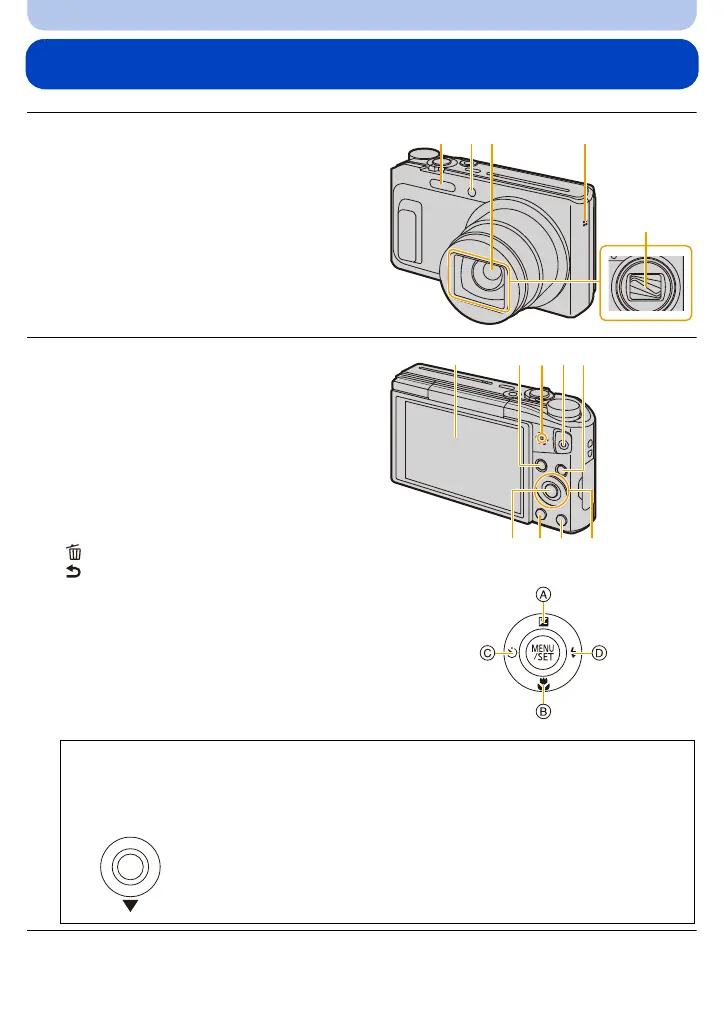- 8 -
Before Use
Names and Functions of Main Parts
1 Flash (P62)
2 Self-timer indicator (P67)
AF Assist Lamp (P102)
3 Lens (P6, 183)
4 Speaker
•
Be careful not to cover the speaker with your
finger. Doing so may make sound difficult to
hear.
5 Lens barrier
6 Monitor (P58, 165, 183)
•
Peel off the protective film before use.
7 [EXPOSURE] button (P70, 71, 72)
8Charging lamp (P13)
Wi-Fi
®
connection lamp (P126)
9 Motion picture button (P34)
10 [(] (Playback) button (P37)
11 [MENU/SET] button (P41)
12 [DISP.] button (P58)
13 [Q.MENU] button (P43)
[ ] (Delete) button (P40)
[ ] (Cancel) button (P42)
14 Cursor buttons
A: 3/[È] (Exposure compensation/Auto
Bracket) (P68, 69)
B: 4/[
#] (Macro Mode/AF Tracking) (P66, 99)
C: 2/[
ë] (Self-timer) (P67)
D: 1/[
‰] (Flash setting) (P62)
In this owner’s manual, the cursor buttons are described as shown in the figure below
or described with 3/4/2/1.
e.g.: When you press the 4 (down) button
or Press 4
1 2 4
5
3
