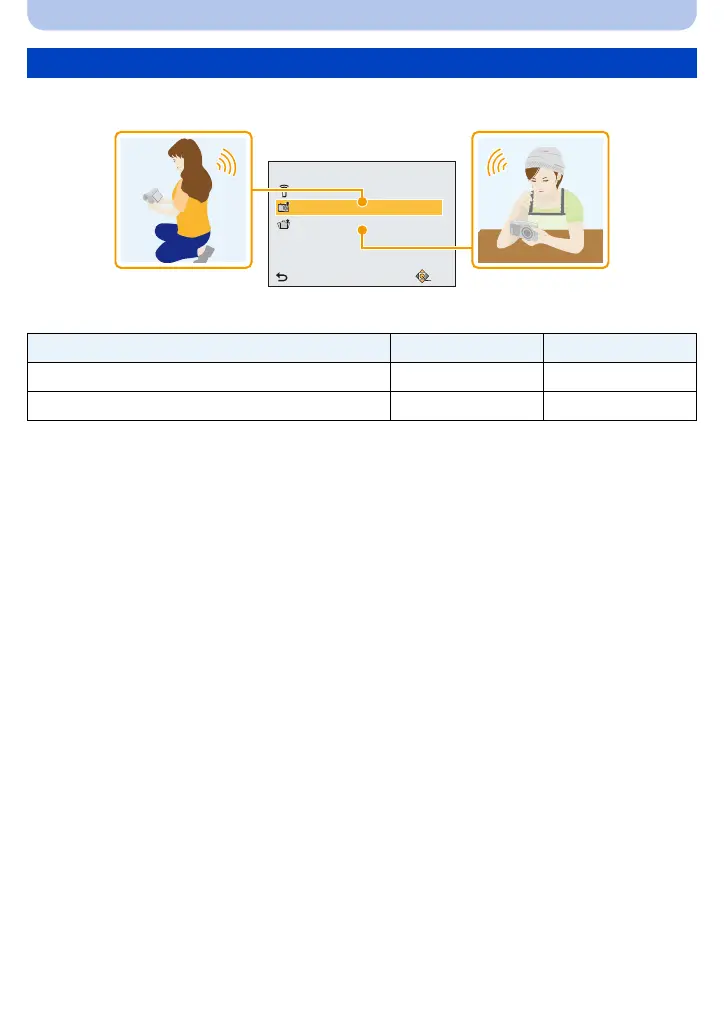- 151 -
Wi-Fi
To send images, select [New Connection], and select the method for sending them.
Even after completing the connection, you can still change the size of the images to be sent.
∫ Images that can be sent
¢ Sending by [Send Images While Recording] is not available.
• Some images may not be played back or sent depending on the device.
• For information on the playback of images, check the operating instructions of the destination
device.
About settings for sending images
Destination JPEG MP4
¢
[Smartphone] ±±
[PC] ±±
Cancel
Select
Set
Send Images Stored in the Camera
Send Images While Recording
Remote Shooting & View
Select a function
