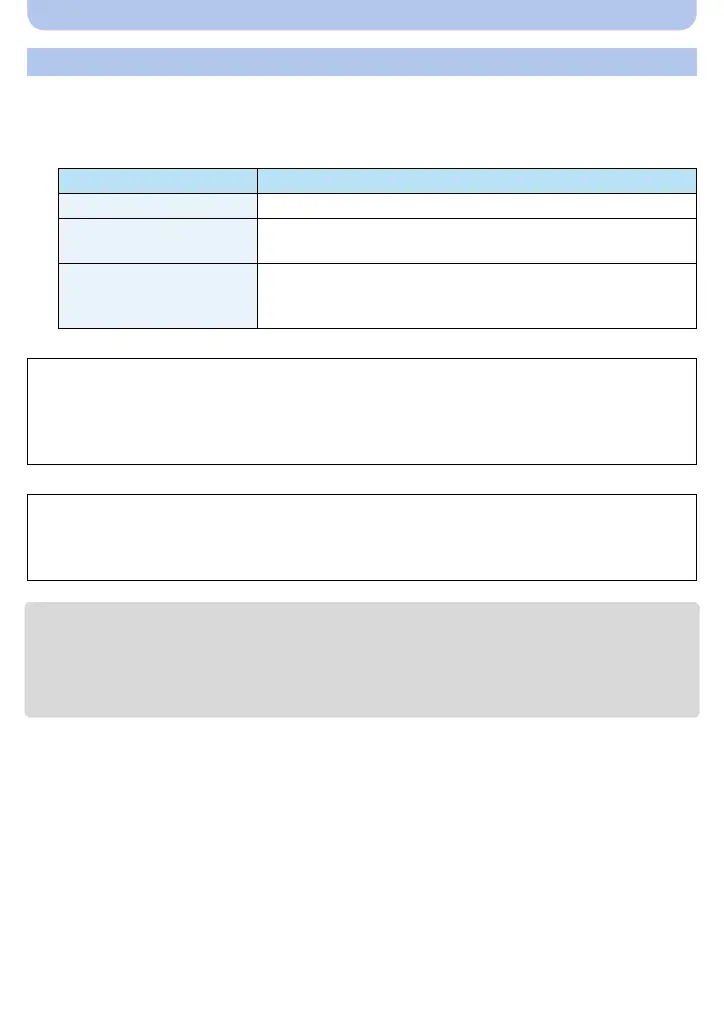- 150 -
Wi-Fi
1 Press [Wi-Fi].
2 Press 3/4/2/1 to select [Favorite Connection], and then press [MENU/SET].
3 Select the favorite item you want to edit with 3/4, and then press 1.
4 Press 3/4 to select the item, and press [MENU/SET].
•
Performing [Reset Wi-Fi Settings] clears the history and the contents saved in [Favorite Connection].
• When connecting to a network to which many PCs are connected by using [History Connection] or
[Favorite Connection], a connection attempt may fail because the previously-connected device will
be identified from among many devices.
If a connection attempt fails, reconnect by using [New Connection].
Editing the items registered to favorites
Item Description of settings
[Remove from Favorite] —
[Change the Order in
Favorite]
Select the destination with 3/4, and then press [MENU/SET].
[Change the Registered
Name]
• For details on how to enter characters, refer to “Entering Text”
section on P90.
• A maximum of 30 characters can be entered.
Save frequently-used Wi-Fi connection settings as favorites
The number that can be saved in the history is limited.
We recommend that you save frequently-used Wi-Fi connection settings by registering them
as favorites. (P149)
Checking the connection detail of the history or favorite
If [DISP.] is pressed when selecting an item in the history or favorites, the detail of the
connection can be displayed.
