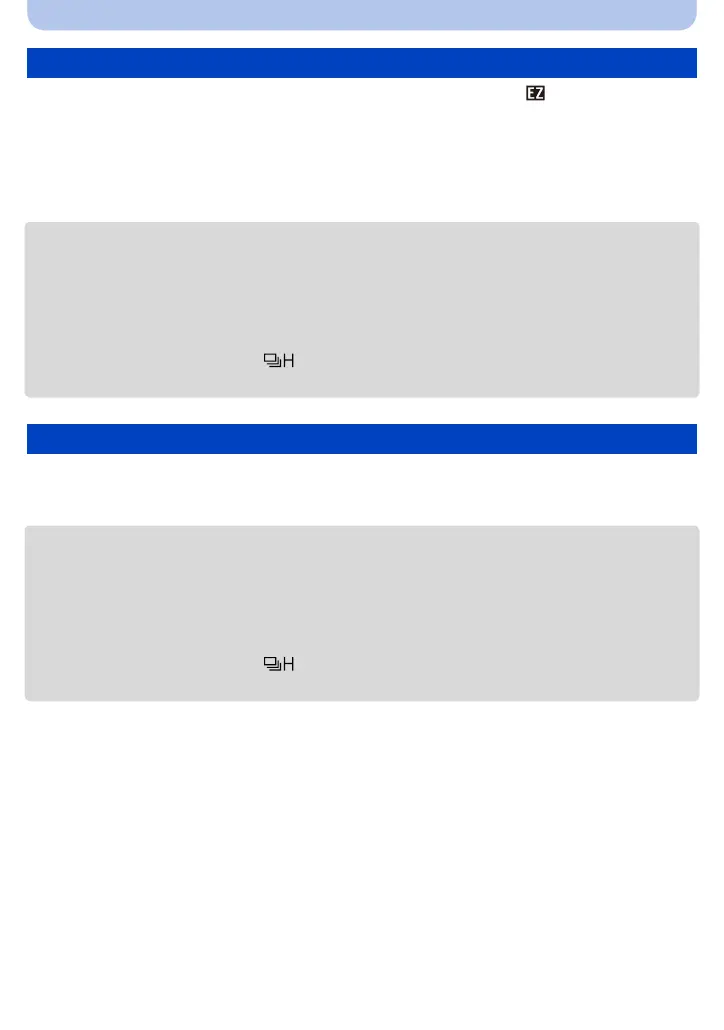- 60 -
Recording
This function works when any of the picture sizes (P91) indicated with is selected.
You can zoom in further than you can with the Optical Zoom without deteriorating the image
quality.
Maximum magnification: 45k
(This includes the optical zoom magnification. The magnification level differs depending
on [Picture Size] setting.)
•
“EZ” is an abbreviation of “Extended Optical Zoom”.
• This function is not available in the following cases:
– Self Shot Mode
– Macro Zoom Mode
– [HDR]/[High Sens.] (Scene Mode)
– [Impressive Art]/[Toy Effect] (Creative Control Mode)
– When [Burst Shooting] is set to [ ]
– When recording motion pictures
Enabled when [i.Zoom] (P100) in the [Rec] menu is set to [ON].
You can zoom in up to twice the original zoom magnification while minimizing the deterioration
of the image quality.
•
This will work automatically in Intelligent Auto Mode.
• This function is not available in the following cases:
– Self Shot Mode
– Macro Zoom Mode
– [Handheld Night Shot]/[HDR]/[High Sens.] (Scene Mode)
– [Impressive Art]/[Toy Effect] (Creative Control Mode)
– When [Burst Shooting] is set to [ ]
– When recording motion pictures
Extended Optical Zoom (EZ)
Intelligent Zoom
