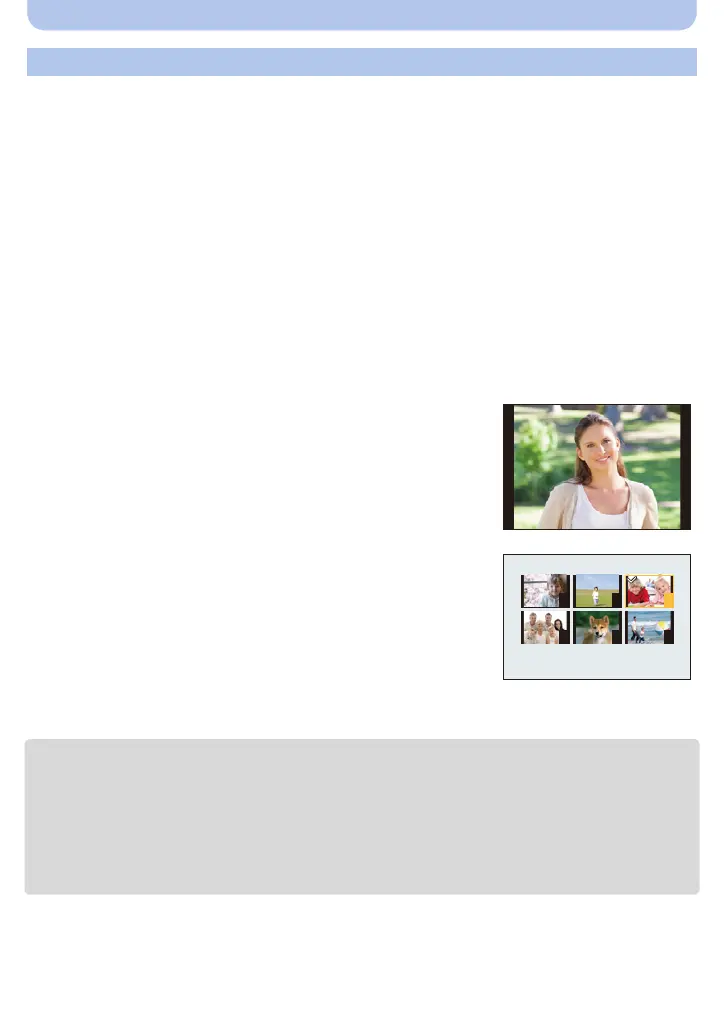- 141 -
Wi-Fi
1 Press [Wi-Fi].
2 Press 3/4/2/1 to select [New Connection], and then press [MENU/SET].
3 Press 3/4 to select [Send Images Stored in the Camera], and then press [MENU/
SET].
4 Press 3/4 to select [PC], and then press [MENU/SET].
5 Press [MENU/SET].
•
For details on the connection methods, refer to P146.
6 Press 3/4 to select the PC you want to connect to, and then press [MENU/SET].
•
When the PC you want to connect to is not displayed, select [Manual Input], and enter the
computer name of the PC (NetBIOS name for Apple Mac computers).
7 Press 3/4 to select the destinations folder of the PC, and then press [MENU/SET].
8 Check the send setting, and then press [MENU/SET].
•
To change the send setting, press [DISP.]. (P152)
9 Press 3/4 to select [SINGLE] or [MULTI] and then press [MENU/SET].
•
To change the setting or disconnect, press [Wi-Fi]. (P126)
• Folders sorted by the sent date are created in the specified folder, and pictures are saved in those
folders.
• If the screen for a user account and password entry appears, enter the one you set on your PC.
• When the computer name (NetBIOS name for Apple Mac computers) contains a space (blank
character), etc., it may not be recognized correctly.
If a connection attempt fails, we recommend that you change the computer name (or NetBIOS
name) to the one consisting of only alphanumeric characters, with a maximum of 15 characters.
Sending selected images ([Send Images Stored in the Camera])
[SINGLE] setting
1 Press 2/1 to select the picture.
2 Press [MENU/SET].
[MULTI] setting
1 Press 3/4/2/1 to select the picture, and then press
[DISP.]. (repeat this step)
•
The setting is canceled when [DISP.] is pressed again.
2 Press [MENU/SET].
•
The number of pictures that can be sent by [MULTI] is
limited.
• Confirmation screen is displayed. It is executed when [Yes] is selected.
4 6
2
31
5
