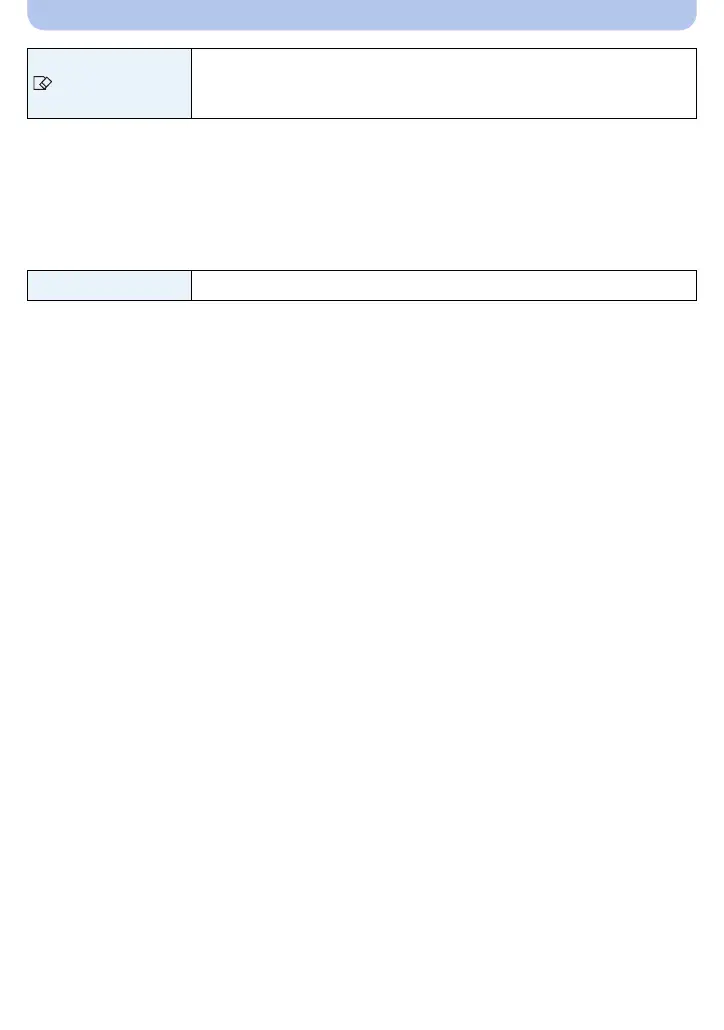- 50 -
Basic
• Do not turn the camera off during formatting.
• If a card has been inserted, only the card is formatted. To format the built-in memory, remove the
card.
• If the card has been formatted on a PC or other equipment, format it on the camera again.
• It may take longer to format the built-in memory than the card.
• If the card cannot be formatted, please try another card before contacting Panasonic.
• If you set a different language by mistake, select [~] from the menu icons to set the desired
language.
[Format]
The built-in memory or card is formatted.
Formatting irretrievably deletes all the data so check the data
carefully before formatting.
~ [Language] Set the language displayed on the screen.
