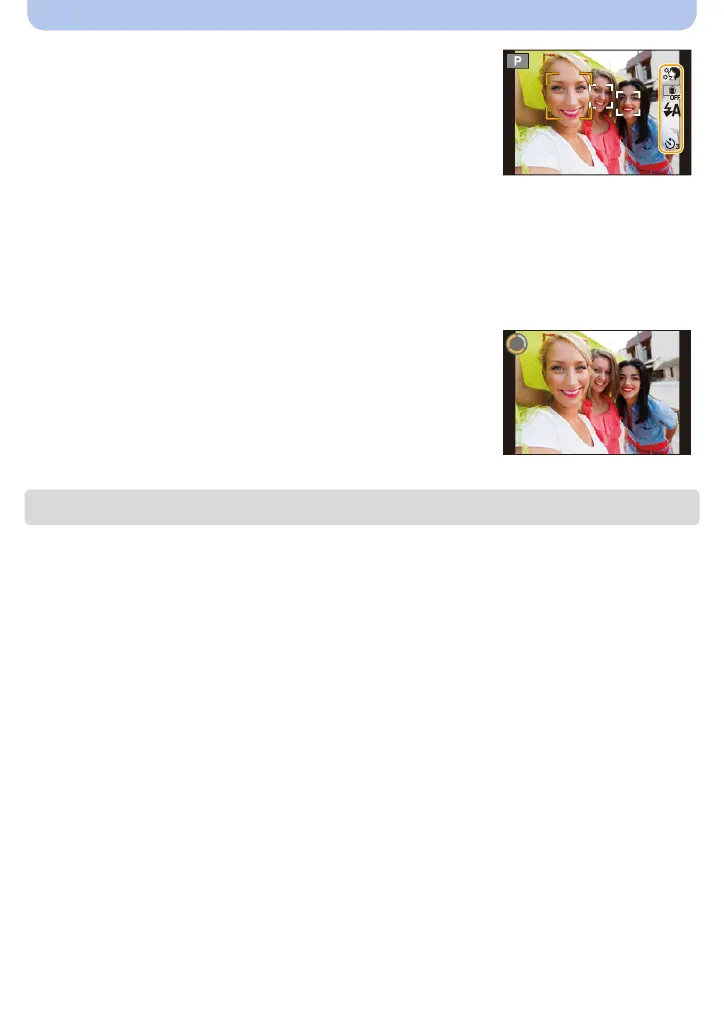- 52 -
Recording
2
Press [MENU/SET] to set the soft skin effect, the
number of pictures to be taken, and other
details. (P53)
• Operate the buttons on the back of the unit while looking
at the screen. Be careful not to operate the wrong
buttons and not to drop the camera.
• Press 3/4 to select a setting, press 2/1 to select an option, and press [MENU/SET].
3
Decide on your poses while looking at the monitor.
• The AF area is displayed around the subject’s face by the Face Detection function.
(If [š] in [AF Mode] is not available with the current Recording Mode, an available focus
setting for each Recording Mode will be used.)
4
Press the shutter button halfway to focus and
then press it fully to take the picture.
• Look at the lens when recording.
• Countdown starts, and recording takes place when it ends.
If multiple pictures are set to be recorded, the recording
continues until the set number is reached.
• Be careful not to look at the light from the flash and the AF Assist Lamp directly.
SLF
2
