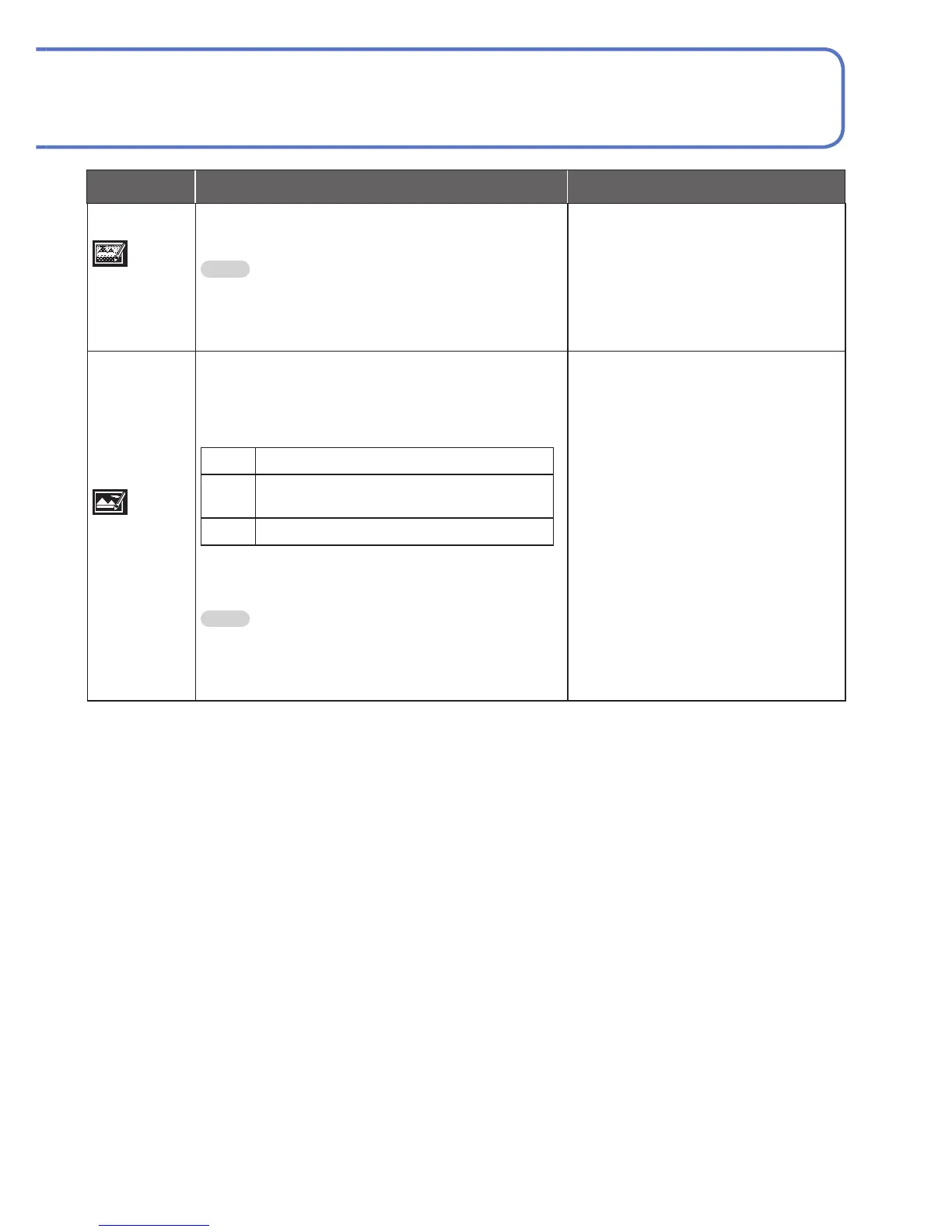VQT2R48 69
How to select a scene (61)
Using flash in Scene Modes (48)
Scene Uses, Tips Notes
[FILM
GRAIN]
Produces black and white pictures with a
grainy texture.
Tips
• Focus (same as macro recording)
Max. W: 3 cm (0.10 feet) and above
Max. T: 1 m (3.28 feet) and above
(5 × to 8 × is 2 m to )
• Main fixed settings:
[SENSITIVITY]: ISO1600
• The following functions cannot
be used:
[DIGITAL ZOOM]/[AUTO
BRACKET]/[MULTI ASPECT]/
[BURST]
[HIGH
DYNAMIC]
Reduces over- and underexposure when
recording into the light and in night scenes.
Use to select the effect and press
[MENU/SET].
STD Natural colouring effect
ART
An impressionistic effect emphasizing
contrast and colour
B&W Monochrome effect
• You can also change the settings in the Quick
menu. (112)
Tips
• Focus (same as macro recording)
Max. W: 3 cm (0.10 feet) and above
Max. T: 1 m (3.28 feet) and above
(5 × to 8 × is 2 m to )
• When the camera is set to
[STABILIZER] and there is very
little jitter, or if [STABILIZER] is
set to [OFF], shutter speed may
slow down up to 8 seconds.
• The following function is fixed:
[SENSITIVITY]: 400
• Depending on recording
conditions, the correction effect
may not work.
• After recording, the shutter may
stay closed (up to 8 seconds) to
process the signal. This is not a
defect.
• Because dark areas are
corrected to be lighter, there may
be more noticeable noise on the
LCD screen than with ordinary
recording.
