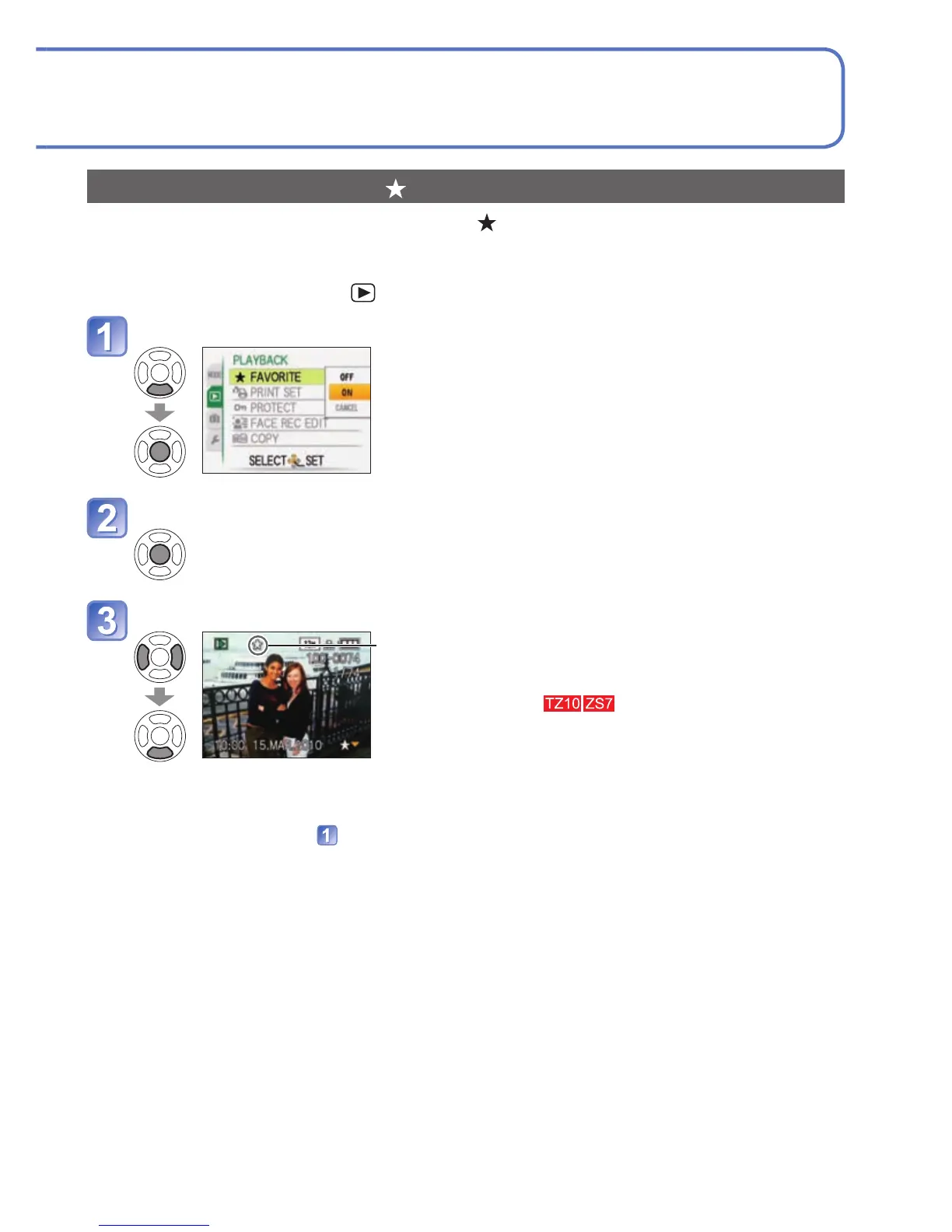VQT2R48 133
For the [PLAYBACK] menu setting procedure (20).
[FAVORITE]
By labeling your favourite pictures with a star ( ), you can enjoy [SLIDE SHOW] or
[FAVORITE PLAY] of these pictures only, or you can delete all pictures except your
favourites (45).
Set-up: Press [MENU/SET]
[PLAYBACK] menu Select [FAVORITE]
Select [ON]
Close the menu
Select picture and make setting (repeat)
Displayed when
set (not displayed
when [OFF]).
• Up to 999 pictures can be selected.
(For AVCHD Lite motion pictures,
999 or more pictures can be set.
)
• To release Press again.
To clear all
Select [CANCEL] in step
and select [YES].
It may not be possible to set pictures taken with certain other devices as favourites.
Setting/release can also be made with supplied software ‘PHOTOfunSTUDIO’.
