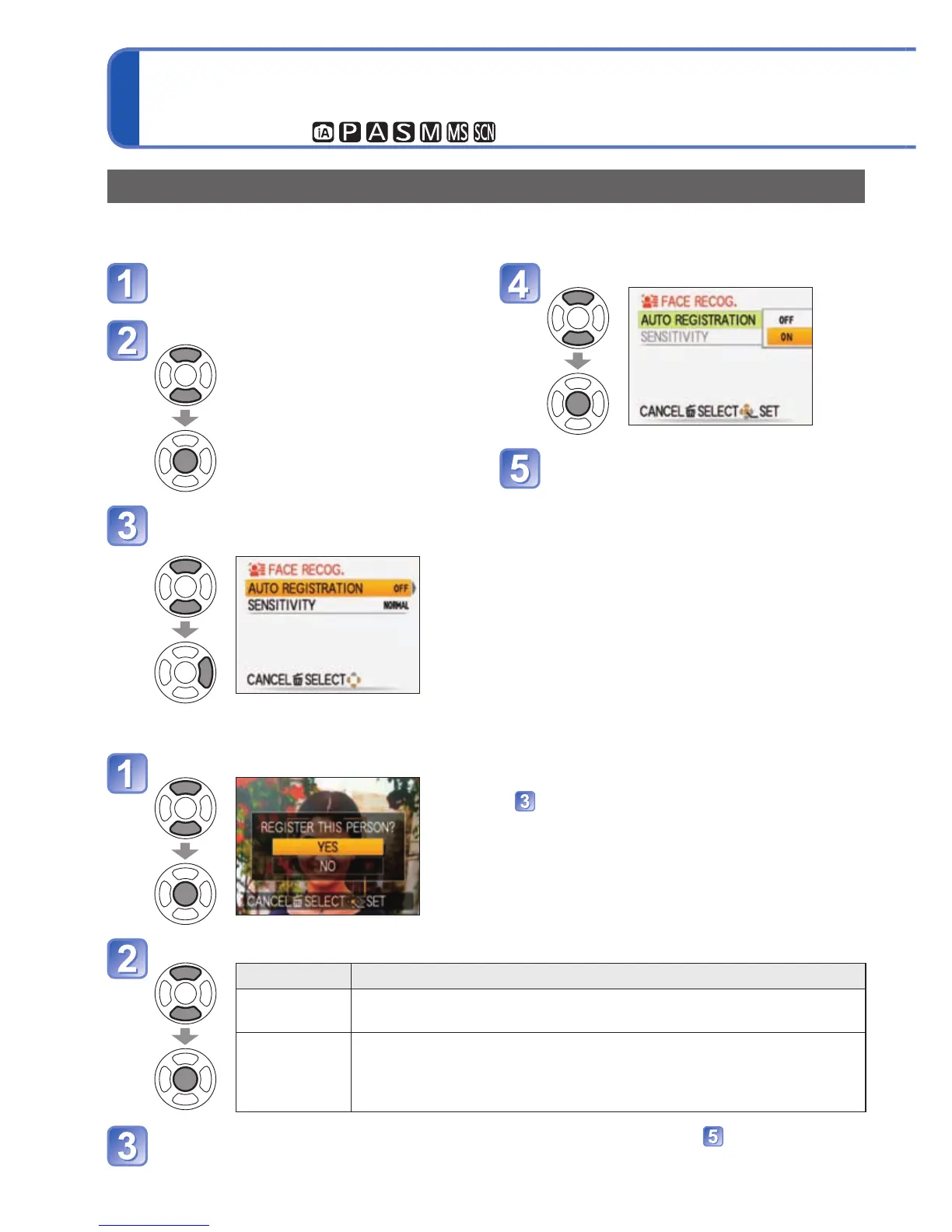82 VQT2R48
Recording with the Face Recognition function
[FACE RECOG.] (continued)
Recording Mode:
Automatically register face pictures
You can set the camera so that the registration screen automatically displays after
recording a subject that is recorded many times.
Select [FACE RECOG.] from
the [REC] menu (20)
Select [SET]
Select [AUTO
REGISTRATION]
Select [ON]
Press the shutter button
halfway to close the menu
In some cases it may be very difficult
to recognise faces that have only been
registered by automatic registration.
From the [REC] menu’s [FACE RECOG.],
register face pictures in advance.
Register face pictures from the automatic registration screen
Select [YES] from the registration confirmation screen
• If Face Recognition is not registered, proceed
to
.
• If [NO] is selected, a re-confirmation screen is
displayed.
If [YES] is selected here, [AUTO
REGISTRATION] is turned to [OFF].
Select [NEW PERSON] or [ADDITIONAL IMAGE]
Item About settings
[NEW
PERSON]
If 6 people are already registered, select a person to replace.
[ADDITIONAL
IMAGE]
Select the person for which you are registering additional face
pictures
• If 3 face pictures are already registered, select a picture to
replace.
Select the item to edit and make the setting (Step ) (80)
