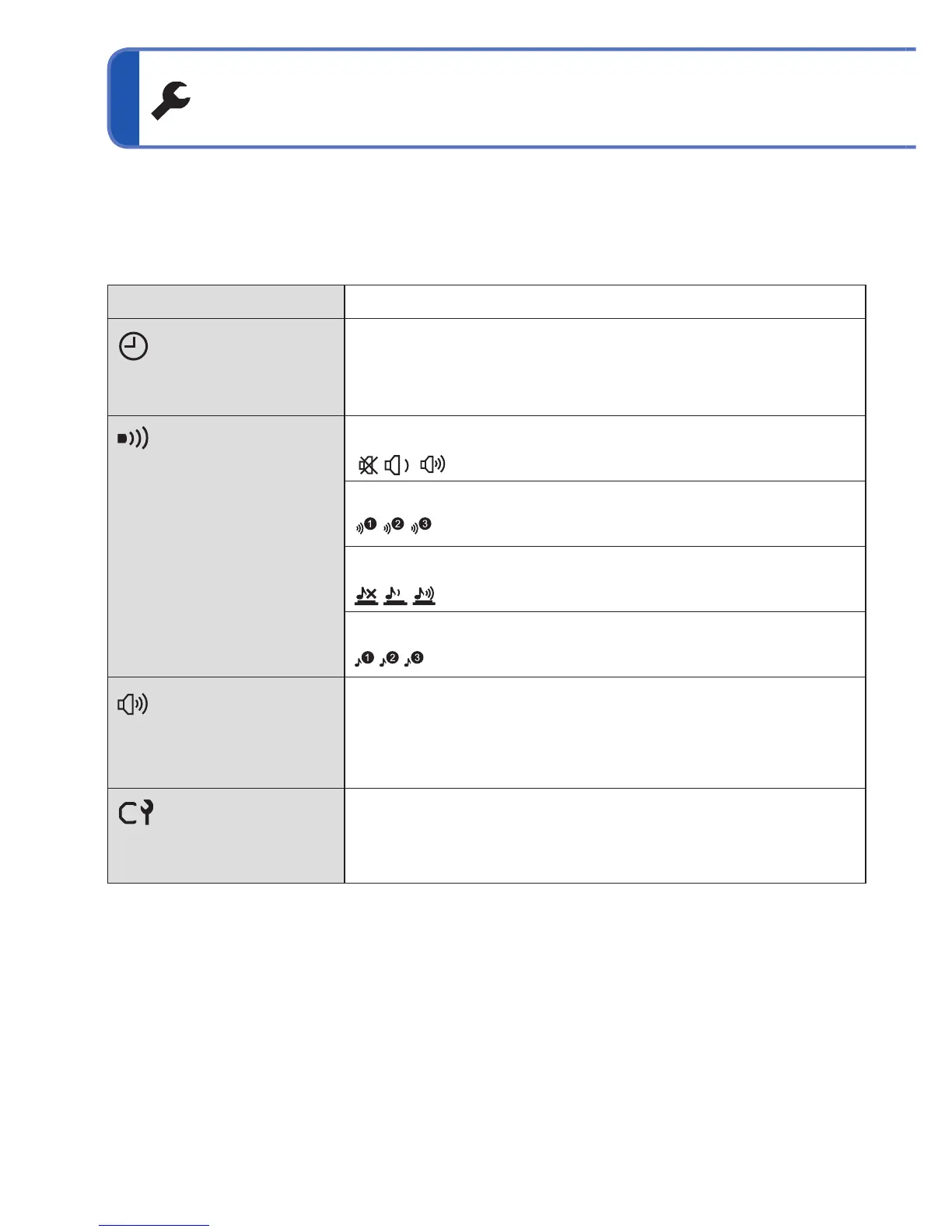22 VQT2R48
Using the [SETUP] menu
[CLOCK SET]
Set the date and time.
(17, 19)
Set time, date, and display format.
[BEEP]
Change or mute the
beep/shutter sounds.
[BEEP LEVEL]
/ / : Mute/Low/High
[BEEP TONE]
/ / : Change beep tone.
[SHUTTER VOL.]
/ / : Mute/Low/High
[SHUTTER TONE]
/ / : Change shutter tone.
[VOLUME]
Adjust volume of sound
from speakers (7 levels).
0 • • [LEVEL3] • • [LEVEL6]
• Cannot be used to adjust TV speaker volume when
connected to TV. (We recommend setting camera
volume to 0)
[CUST.SET MEM.]
Register settings on
current camera. (59)
[C1] / [C2] / [C3]
Item Settings, notes
For details about the setting procedure in the [SETUP] menu (20)
Make general camera settings such as adjusting the Clock, extending the battery life, and
changing the Beep sounds.
[CLOCK SET], [ECONOMY] and [AUTO REVIEW] are important for Clock setting
and battery life. Please check these before use.
