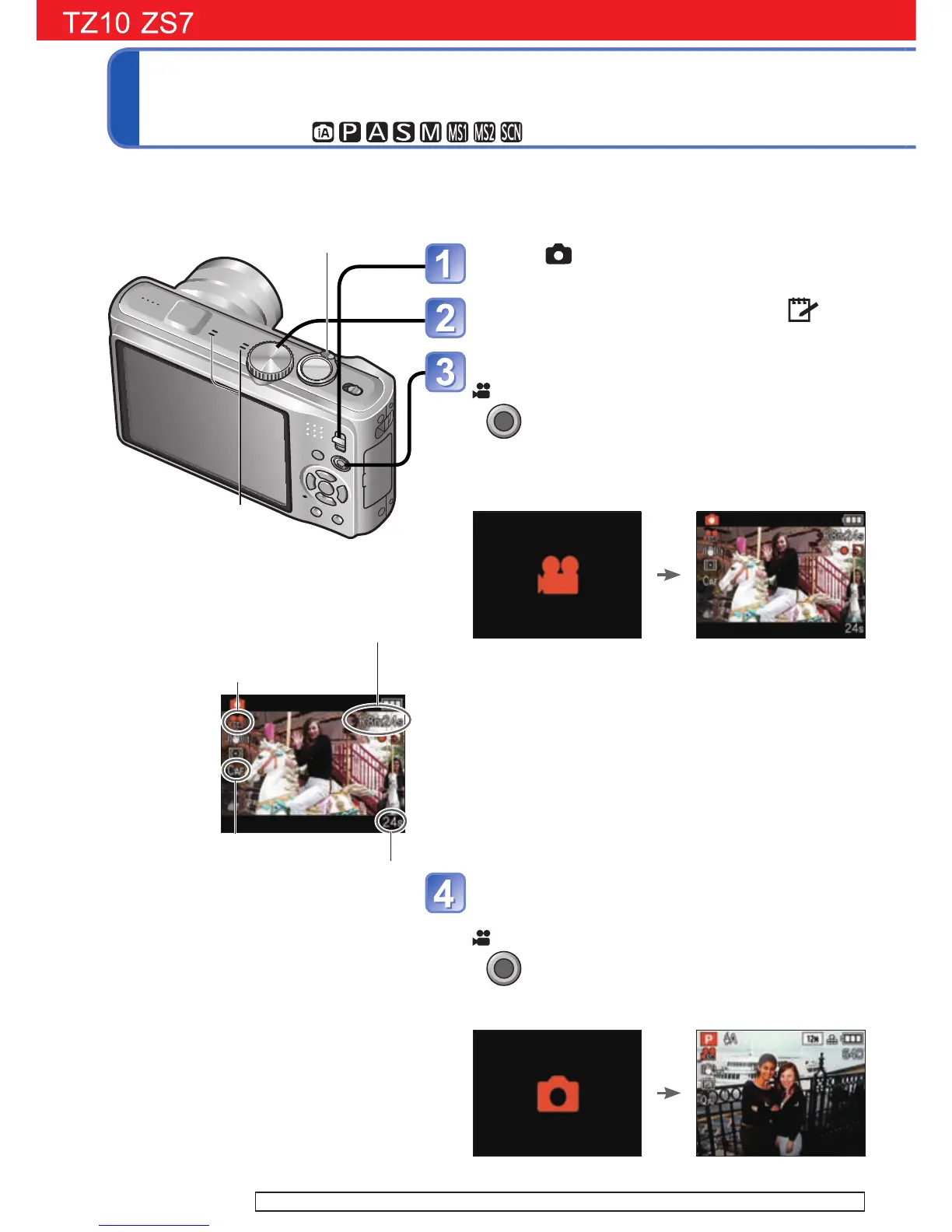72 VQT2R48
Taking motion pictures
Recording Mode:
Set to
Set to a position other than
Press to start recording
There is no halfway pressing
operation.
Recording is started after switching to
the motion picture recording screen.
Switching motion picture
mode
Motion picture recording
screen
Actual screen displayed may vary according
to [REC MODE].
You can also use zoom while recording
motion pictures.
• The zoom speed will be slower than normal.
Also, the zoom speed changes according to
the zoom range.
• When using zoom while recording motion
pictures, it may take some time to focus.
Press the motion picture button
again to end recording
Switching still picture
mode
Still picture recording
screen
Enables motion pictures to be recorded with (stereo) audio. (Recording with muted sound
is not possible.) Zoom can also be used during recording.
For the operating procedures for the DMC-TZ8/DMC-ZS5 (76)
About the motion picture
recording screen
Remaining recording time (approx.)
[CONTINUOUS AF] (109)
[REC MODE] (108)/
[REC QUALITY] (108)
Elapsed recording time
Changing motion picture
settings
(108)
Playing back motion
pictures
(115)
Microphone
(Do not cover
with your finger)
Zoom lever
