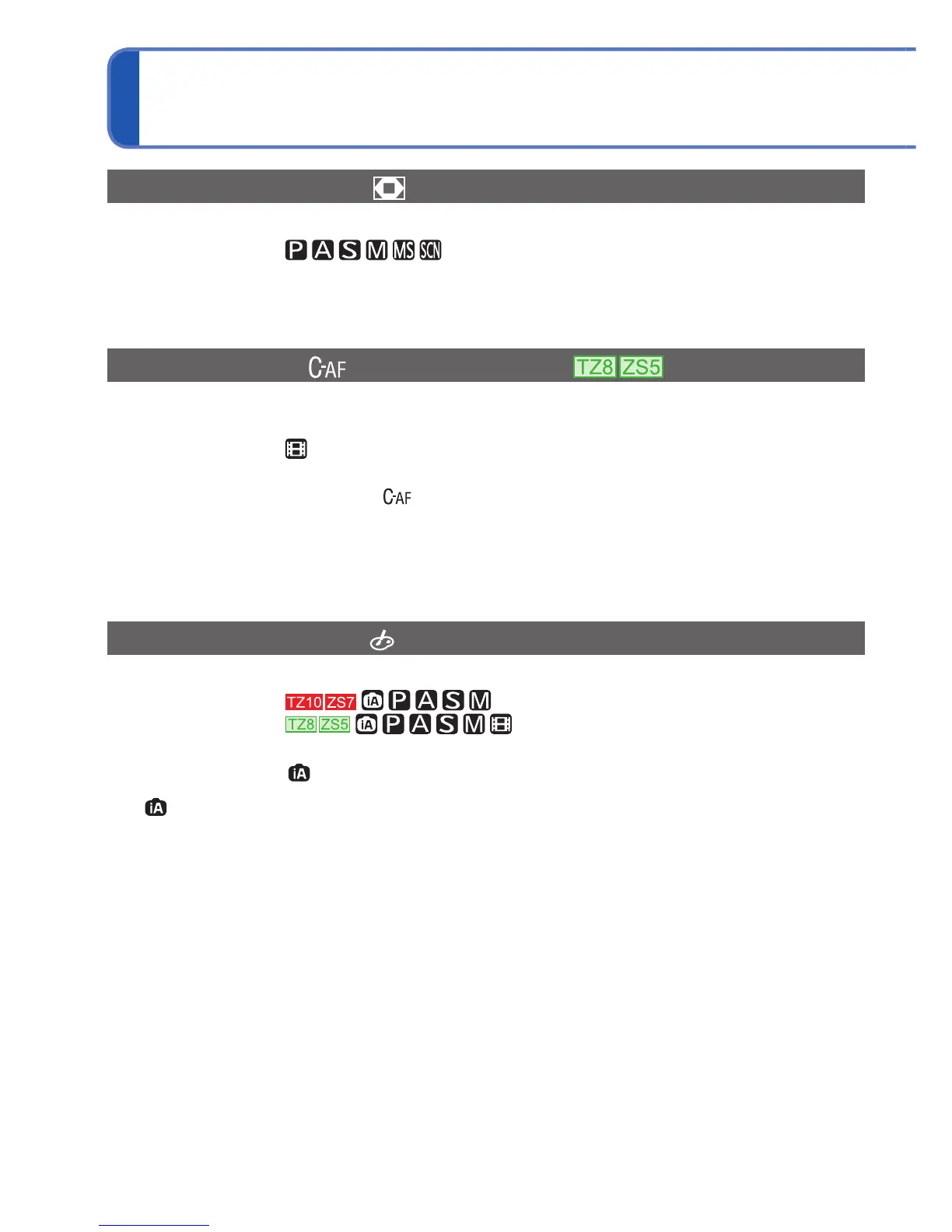104 VQT2R48
Using the [REC] menu (Continued)
[DIGITAL ZOOM]
Multiplies effect of Optical Zoom or Extra Optical Zoom by up to 4 times. For details (43)
Recording Mode:
Settings: [OFF]/[ON]
This is fixed to [ON] when [MACRO ZOOM] is set.
[CONTINUOUS AF]
Either allow the focus to be constantly adjusted during motion picture recording, or fix the
focus position at the start of recording.
Recording Mode:
Settings: [ON] : Adjust focus according to movement of subject during motion picture
recording. (
appears on the screen.)
[OFF] : Fix focus position at the start of motion picture recording.
Use this setting to keep the same focus position for subjects with
little forward/backward movement.
The setting is fixed to [OFF] in [STARRY SKY] and [FIREWORKS] Scene Modes.
[COLOR EFFECT]
Set colour effects.
Recording Mode:
Settings: [STANDARD]/[B/W]/[SEPIA]/[COOL] (more blue)/[WARM] (more red)/
[Happy] (
only)
In ([INTELLIGENT AUTO]), only [STANDARD], [Happy], [B/W] or [SEPIA] can be set
(these are set separately from other modes).
