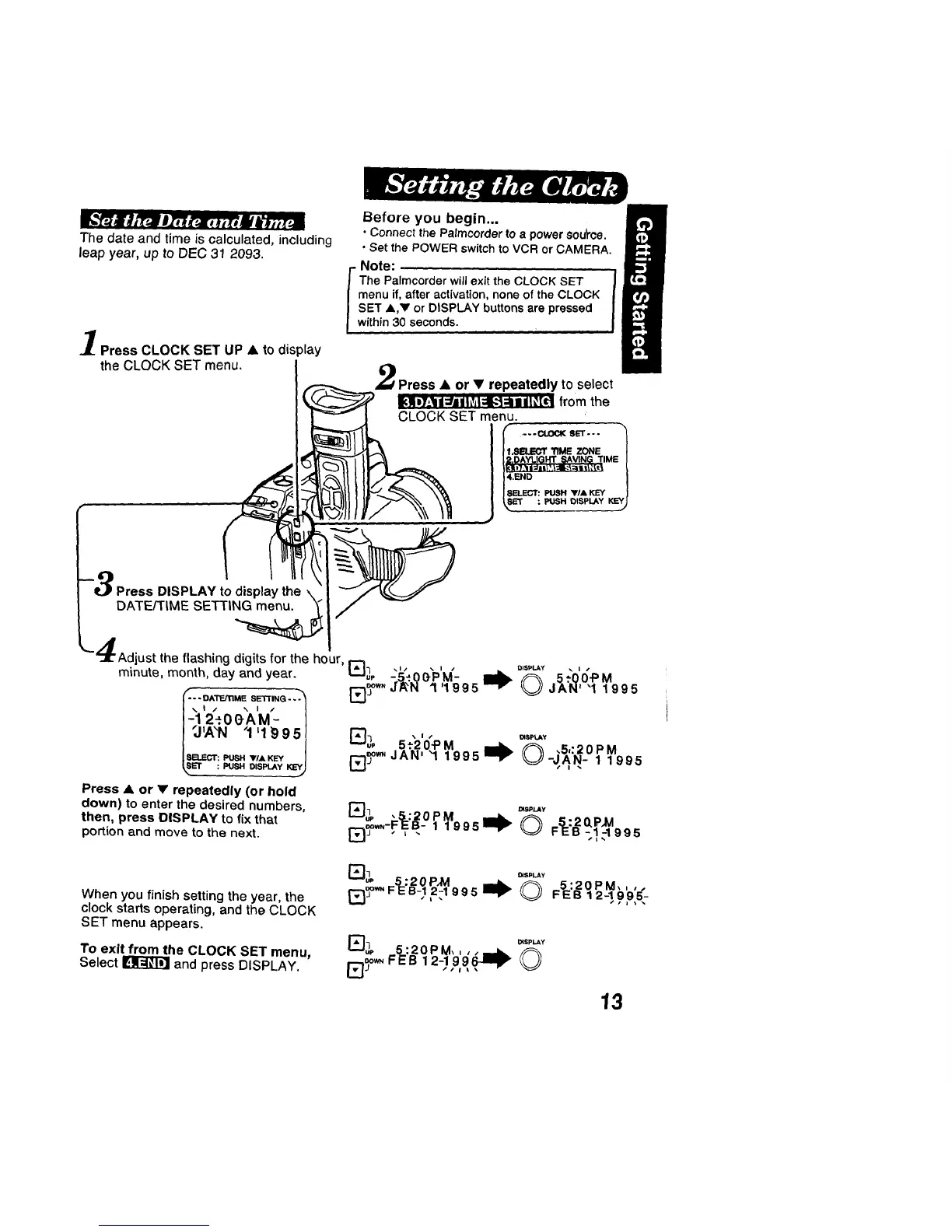The date and time is calculated, including
leap year, up to DEC 31 2093.
Press CLOCK SET UP A to display
the CLOCK SET menu.
Before you begin...
• Connect the Pa/mcorderto a powersodrce.
• Set the POWER switch to VCR or CAMERA.
- Note:
The Palmcorderwillexitthe CLOCK SET
menuif, after activation, noneof theCLOCK
SET A,V or DISPLAYbuttons are pressed
within30 seconds.
9
_e._ Press DISPLAY to display the \
DATEi'[tME SETTING menu.
Press & or • repeatedly (or hold
down) to enter the desired numbers,
then, press DISPLAY to fix that
portion and move to the next.
[_lp ,&:2OPM _uL_, FSE'B--!; 1 995
EF-FEB- 1_995=b 0 "2_P_
When you finish setting the year, the
clock starts operatir_g, and the CLOCK
SET menu appears.
To exit from the CLOCK SET menu,
Select _ and press DISPLAY.
E_.._E___Bb _ _:_oP_....FEB 12-1995-
Elbow.FE_1_-_97,,_=_
13
