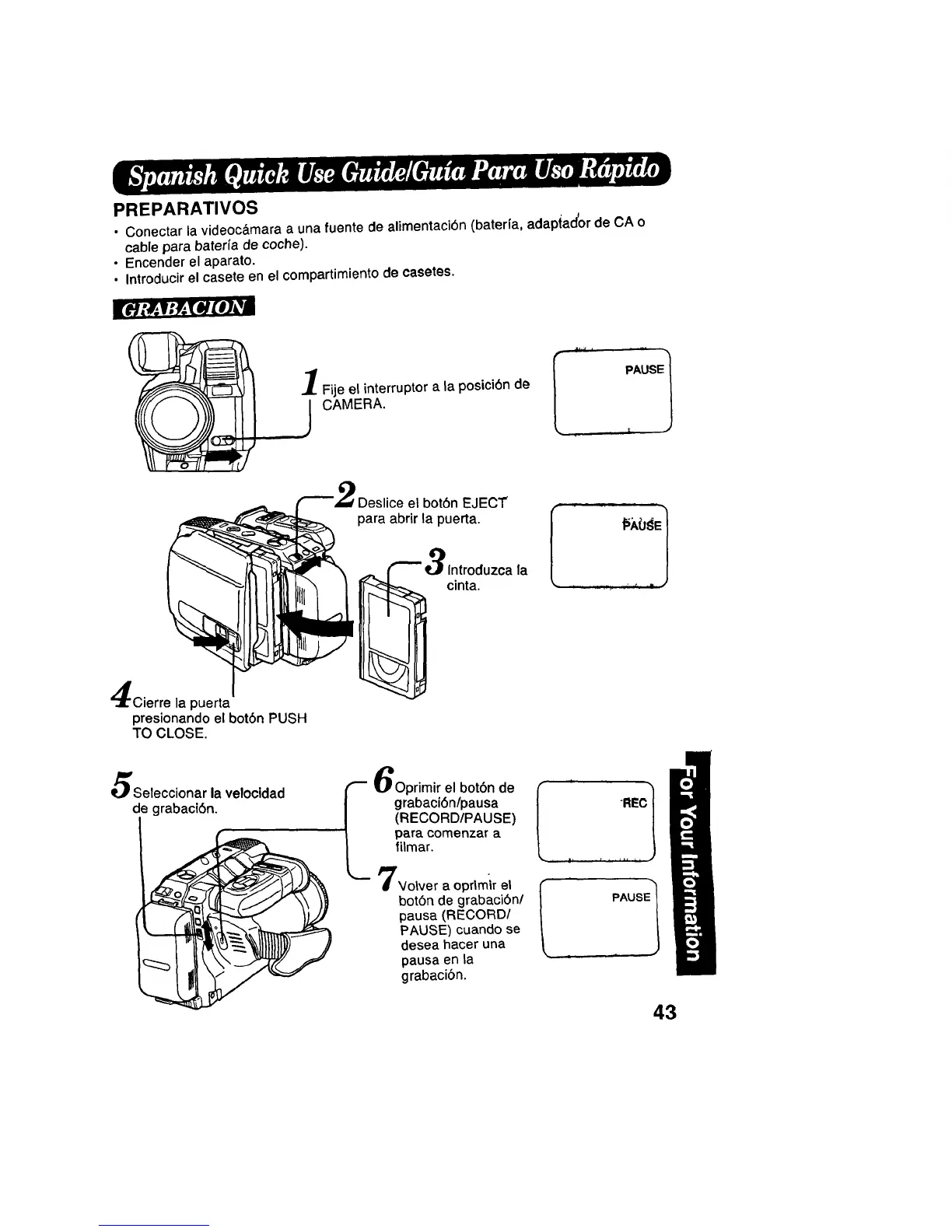PREPARATIVOS
• Conectar la videocdmara a una fuente de alimentaciSn (baterfa, adapl_ad'orde CA o
cable para baterfa de coche).
• Encender el aparato.
• Introducir el casete en el compartimiento de casetes.
Fije el interruptor a la posiciOn de
CAMERA.
Cierre la puerta
presionando el bot6n PUSH
TO CLOSE.
slice el bot6n EJECT
para abrir la puerta.
f--" 3lntroduzca la
Seleccionar la velocidad _ 6Oprimir el botSn de
de grabact0n, grabaciSn/pausa
(RECORD/PAUSE)
para comenzar a
filmar.
Volver a oprlmir el
botOn de grabaci6n/
pausa (RECORD/
PAUSE) cuando se
desea hacer una
pausa en la
grabaci6n.
i "REC
PAUSE
43
