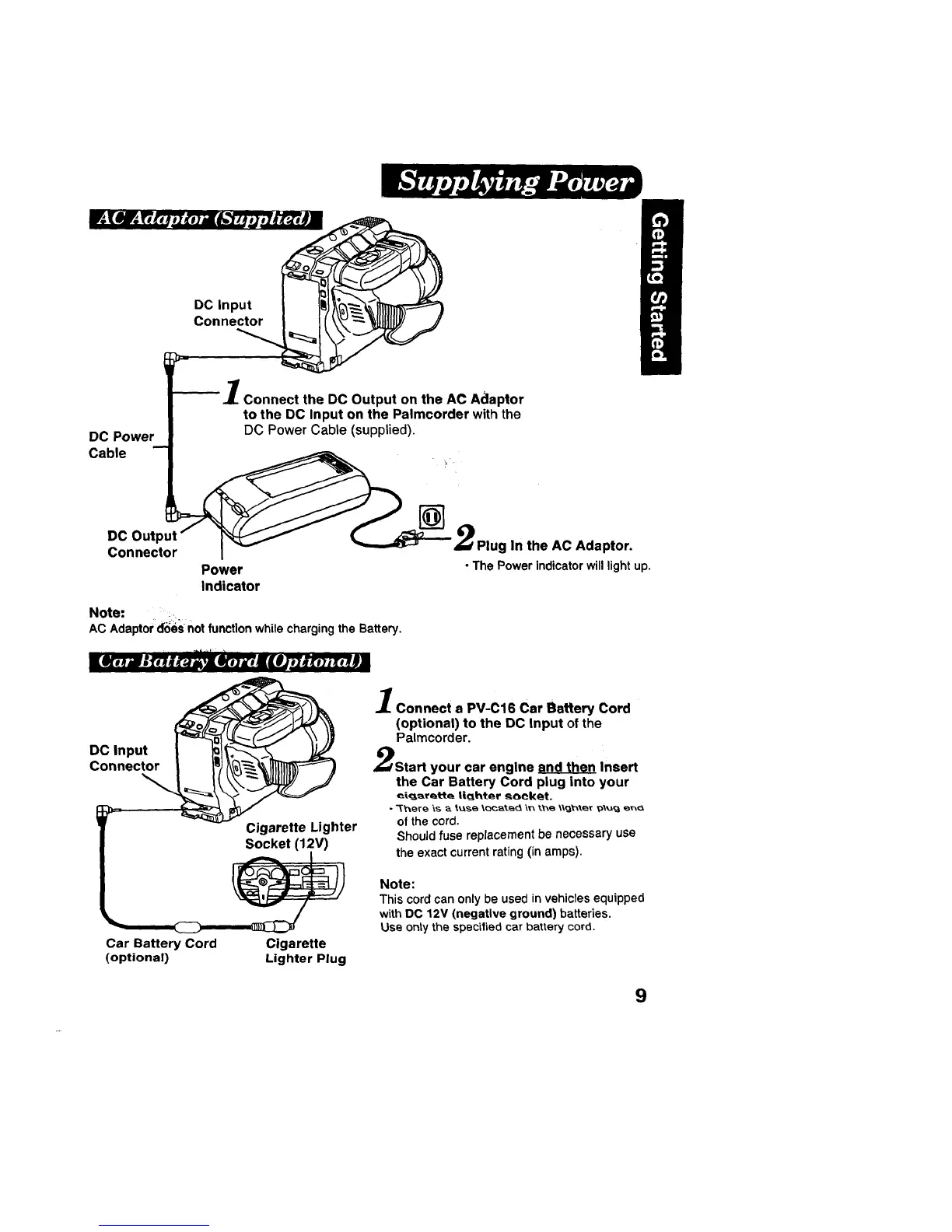DC Input
Connector
1 Connect the DC Output on the AC Adaptor
to the DC Input on the Palmcorder with the
DC Power DC Power Cable (supplied):
Cable --A
t
Power
Indicator
the AC Adaptor.
• The Powerindicatorwilllightup,
Note: :
AC Adaptord_es notfunctionwhilechargingthe Battery.
DC Input
Connec__
Cigarette Lighter
Socket (12V)
Connect a PV-C16 Car Battery Cord
(optional) to the DC Input of the
Palmcorder.
Start your car engine and then Insert
the Car Battery Cord plug into your
of the cord.
Shouldfuse replacementbe necessaryuse
the exactcurrentrating(in amps).
Car Battery Cord Cigarette
(optional) Lighter Plug
Note:
This cord canonly be usedin vehiclesequipped
withDC 12V (negative ground) batteries.
Useonlythe specifiedcarbattery cord.
9
