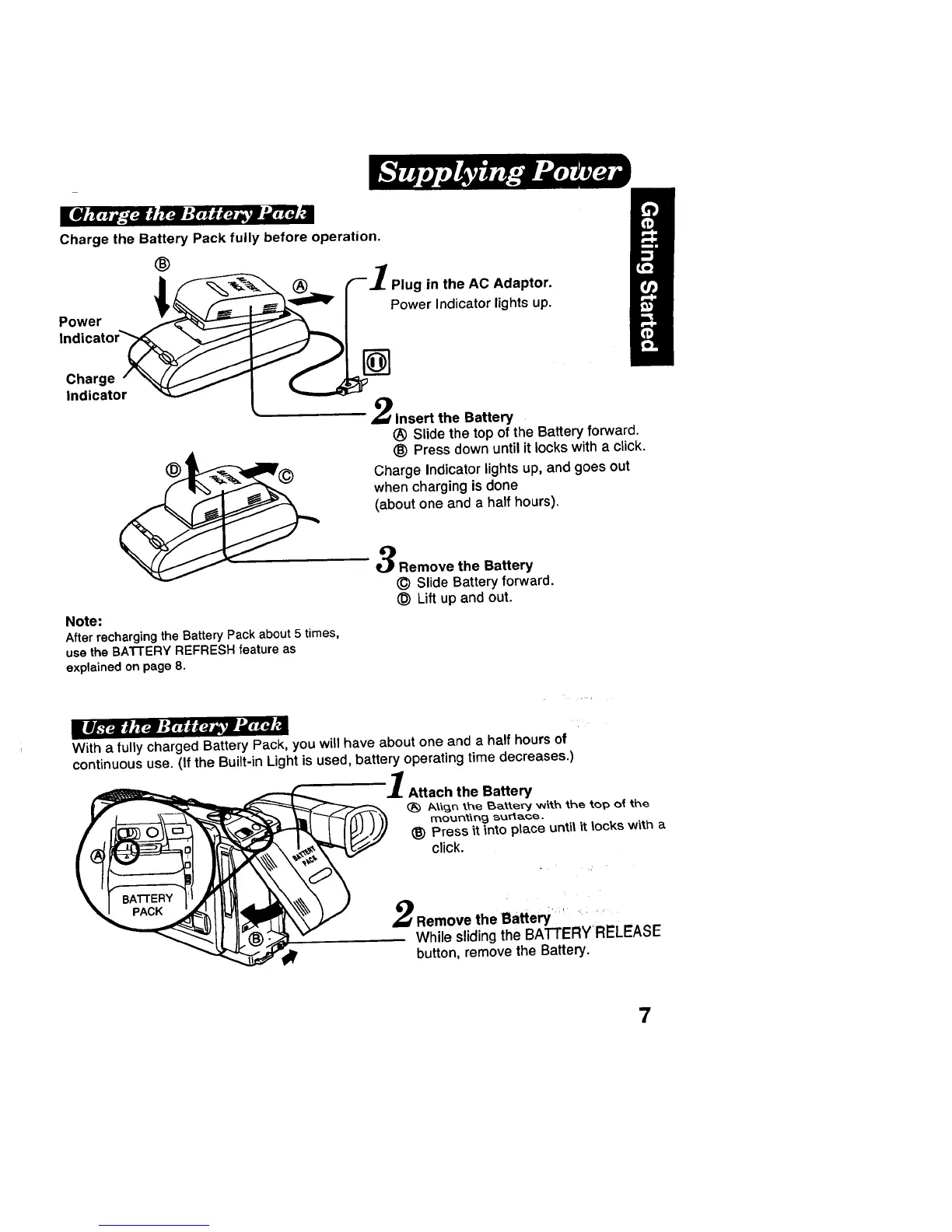Charge the Battery Pack fully before operation.
? /__ (_) ('-.J[ Plug in the AC Adaptor.
1
Power __ ] Power Indicator lights uP•
Charge _ I-_
Indicat°r _ L (__ 2 Insert the Battery
(_9 Slide the top of the Battery forward.
(_ Press down until it locks with a click.
Charge Indicator lights up, and goes out
when charging is done
(about one and a half hours).
Remove the Battery
_) Slide Battery forward.
_) Lift up and out.
Note:
Afterrechargingthe BatteryPack about5 times,
usethe BA'I-FERYREFRESH feature as
explainedonpage 8.
With a fully charged Battery Pack, you will have about one and a half hours of
continuous use. (If the Built-in Light is used, battery operating time decreases.)
'1 Attach the Battery
(_ /k\%_n the Battery with the 'rOD, Of the
n'%OU n%.%ng _,urt_.ce,
(_) Press it _nto ptace until it locks w_tha
click.
2 Remove the Battery _ .....
While sliding the BATTERYRELEASE
button, remove the Battery.
7
