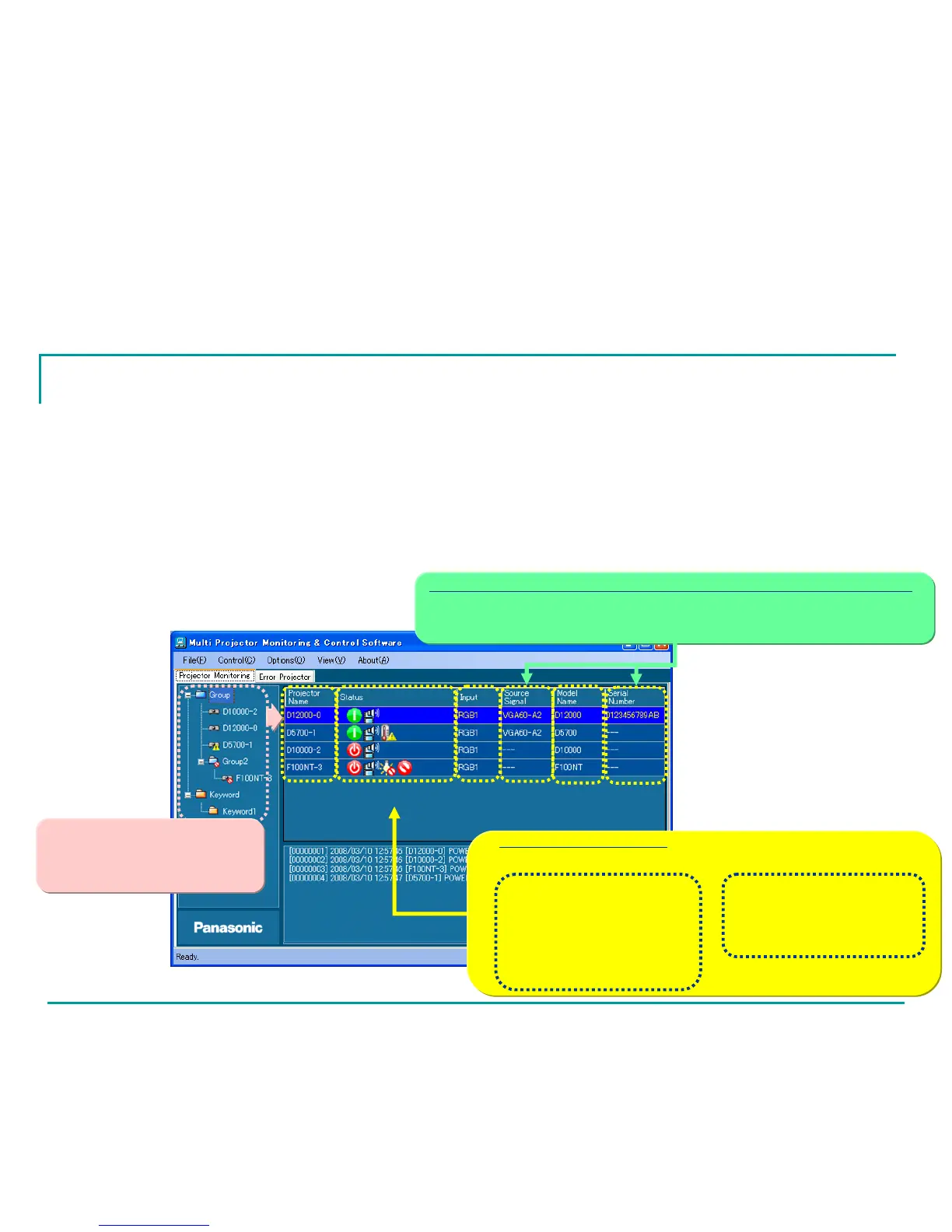21
Operation Instructions (
Operation Instructions (
6
6
)
)
Brief Information Display (Monitoring Function)
Brief Information Display (Monitoring Function)
Displayed information will be updated according to the settings.
Information will be automatically updated every 10 minutes in the default setting.
Information is displayed by group or keyword.
Information that cannot be obtained is indicated by "---".
Status Input Source
Signal
Model
Name
Serial
Number
The display of the signal name and serial number is dependent on the model.
Signal name display is not supported by F100/FW100/F200, D3500,
D5600/DW5000 or D7700/DW7000 models.
Serial number display is supported on models of the D12000 series and newer.
Projector
Name
Displays the information of
all projectors that belong to
the selected group/keyword.
Contents of Status Display
• Lamp warning or error
• Temperature warning or error
• Filter warning or error
• Other warning or error
All-time display Displayed only when detected
OR
• Power supply status
• AV Mute status
• Not connected or information
update failure
• Information acquisition failure
