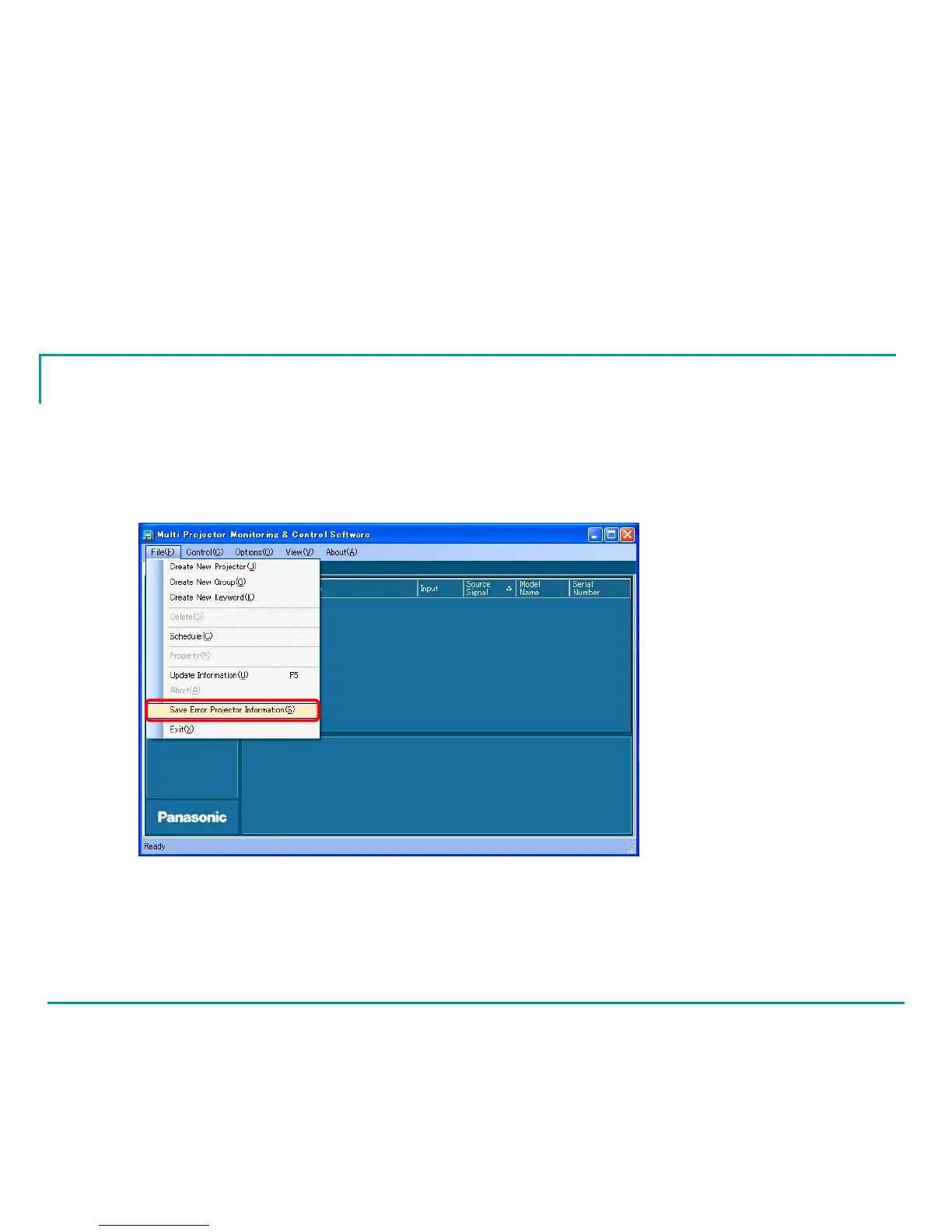30
Error Log Storage/File Output
Error Log Storage/File Output
The projector error log is stored for the time period specified in the software. The error log can
also be output to a file (csv format).
• Select File → Save Error Projector Information on the menu bar, and select the location to save the log and
enter a file name (see the above diagram).
• Select Options → Setting on the menu bar, and click the General tab. Set the error log storage period to 15, 30,
60 or 90 days in the Preservation period of Error Projector Information section. The error log can be cleared by
clicking the Clear Error Log button.
