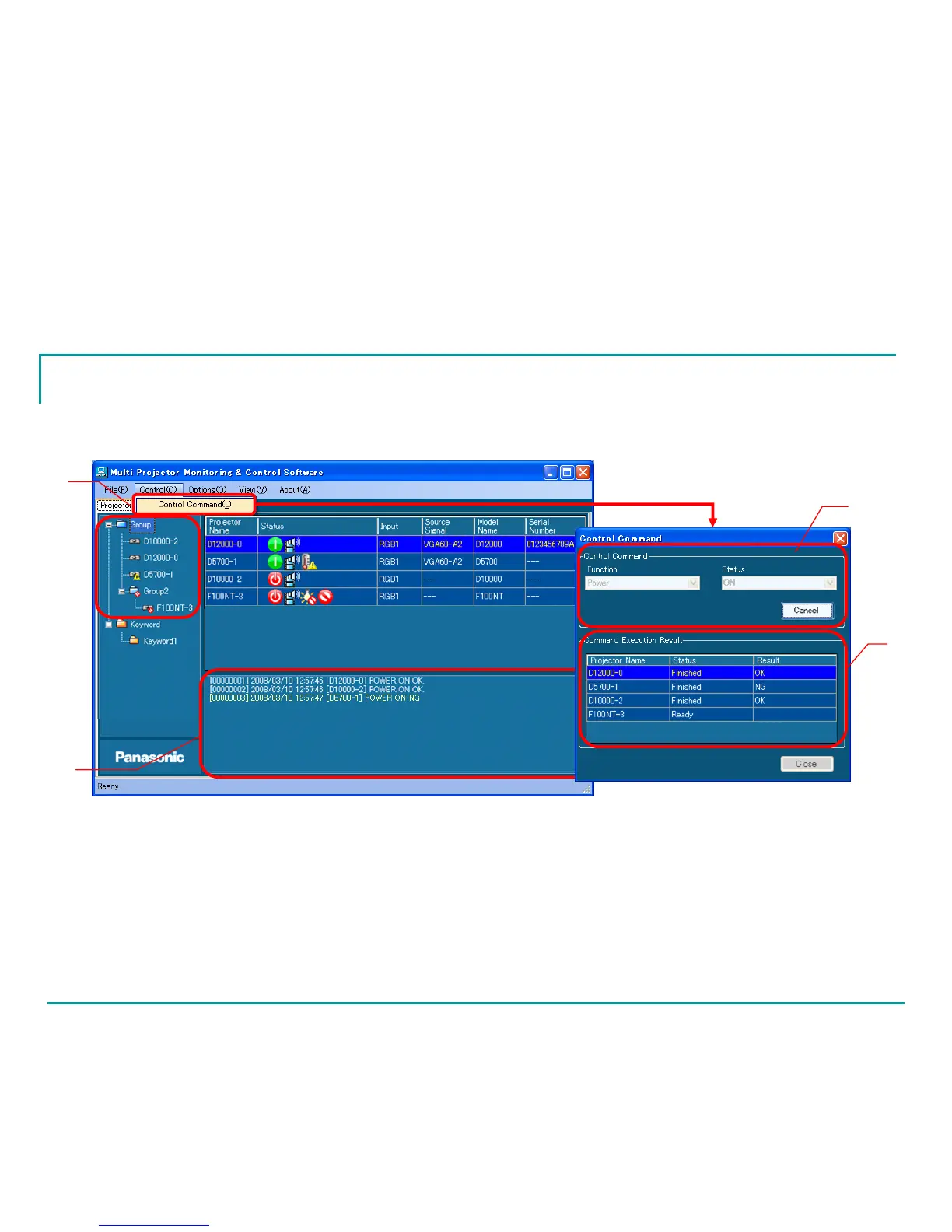32
Operation Instructions (
Operation Instructions (
9
9
)
)
Executing a Control Command
Executing a Control Command
1. Select a group/keyword/projector icon in the group/keyword tree view pane (1 in the above diagram).
2. Select Control → Control Command on the menu bar to open the control command execution window (2 in
the above diagram).
3. After selecting a command, click Start (3 in the above diagram).
4. The results of command execution will be shown in the Command Execution Result section (4 in the above
diagram) and in the command execution log pane (5 in the above diagram).
1
2
3
4
5
Executable commands Power ON/OFF, AV Mute ON/OFF (Audio/Video/Video & Audio), input terminal switching (RGB 1-9/Video 1-9/
Digital 1-9/Storage 1-9/Network 1-9)
