6.4. Control commands
6.5. Communication Cable Specifications
6.6. Signal Selector Connecting Cable Specifications
When connecting to a signal selector (ex. TW-SWS62J), use a cable with specifications below.
Connecting method: Connects a video signal cable from the signal selector to "VIDEO IN", and an RGB signal cable to
"COMPUTER 1 IN".
Note:
Set VP control terminal switch of the signal selector to VP TYPE "B".
11
PT-F100NTU / PT-F100NTE / PT-F100NTEA / PT-F100U / PT-F100E / PT-F100EA
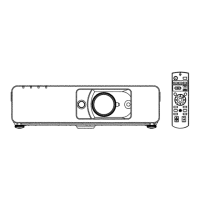
