according to connected equipment. In this case, set HPLL to OFF.
·
EMULATE
Switching the operation of RS-232C command to communicate with models other than F100 series.
−
− −
− DEFAULT: F100/F100NT standard, D3500
−
− −
− TYPE1: L730/L780/L735/LB/LC series
−
− −
− TYPE2: L785
−
− −
− OTHER: Models other than the above-mentioned (Consult your dealer or Authorized Service Center for details.)
·
AUDIO IN STANDBY
Setting the audio output when STANDBY
−
− −
− OFF: Does not output it.
−
− −
− ON: Outputs it.
Note:
−
− −
− When setting it to "ON", audio source of the input channel when the power supply is turned off (switched to STANDBY)
is outputted. Do with the remote control unit, control panel or RS-232C communication when you switch the channel.
The audio volume can be adjusted by the remote control unit or RS-232C communication.
·
OVER SCAN
Setting the rate of over scanning
−
− −
− 1: Approx. 6%
−
− −
− 2: Approx. 4%
Note:
−
− −
− Normally, set it to "1".
·
MENU LOCK
Switching ON/OFF "MENU LOCK" function
−
− −
− OFF: Accessible to MENU
−
− −
− ON: The access to MENU is restricted (The password is required).
−
− −
− When MENU LOCK is set to "ON", the password input screen is displayed when it accesses the menu, and the
adjustment in the menu item is locked.
·
MENU LOCK PASSWORD
Setting the password into MENU LOCK
−
− −
− The default password is "AAAA".
When you want to reset the password into the default password, do the following operation.
1. Press on the remote control unit the AUTO SETUP button, or on the main unit the INPUT SELECT button and the
button at the same time for 2 seconds or more.
2. Press
button for 2 seconds or more.
·
ARF ROLL
Rolling the ARF (Auto Rolling Filter) compulsorily.
·
SELF CHECK
To enter the self-check mode
·
TEST PATTERN
To display test patterns
·
FLICKER ADJUST
To enter the flicker adjustment mode
2.3. Canceling EXT OPTION
Press "MENU" button on the main unit or remote control unit.
3 Self-Check Mode
This mode is used to narrow down the location of the failure.
3.1. Procedure to enter the self-check mode
Select "SELF CHECK" on "EXT OPTION" menu and press "ENTER" button on the main unit or remote control unit.
7
PT-F100NTU / PT-F100NTE / PT-F100NTEA / PT-F100U / PT-F100E / PT-F100EA
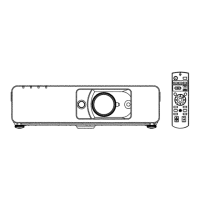
