·
Use the window pattern of XGA (1 024 × 768).
3. Click the OK button.
8.9. Model Information Setup
8.9.1. Adjustment Menu
8.9.2. Explanation of Buttons
OK:
Executes model information setup, then closes this dialog.
Cancel:
Cancels this menu.
8.9.3. Equipment to be used
PC, Software for Adjustment
8.9.4. Setup Procedure
Set the projector into standby mode (POWER button on the projector control panel illuminated red), and execute the following
procedure.
1. Display Model Information Setup menu.
2. Click the OK button.
29
PT-F100NTU / PT-F100NTE / PT-F100NTEA / PT-F100U / PT-F100E / PT-F100EA
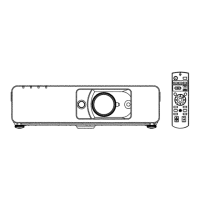
