W
Wayne LittleSep 23, 2025
Why does image in 3D eyewear flicker with Panasonic PT-RZ11K?
- GGary SullivanSep 23, 2025
If the image in the 3D eyewear flickers while using your Panasonic Projector, make sure you are within the reception range.

Why does image in 3D eyewear flicker with Panasonic PT-RZ11K?
If the image in the 3D eyewear flickers while using your Panasonic Projector, make sure you are within the reception range.
Why is 3D eyewear not functioning with Panasonic PT-RZ11K Projector?
If your 3D eyewear is not functioning with the Panasonic Projector: * Check if the battery is dead. Charge the battery for rechargeable eyewear, or replace the battery for battery-type eyewear. * Ensure the [3D SETTINGS] are correct.
What to do if the DIGITAL LINK input image is not displayed on Panasonic Projector?
If the DIGITAL LINK input image isn't displaying on your Panasonic Projector, verify that the connections between the twisted-pair-cable transmitter and the projector or external device are correctly done. Check that [DIGITAL LINK MODE] is set to [AUTO] or [DIGITAL LINK], and not [ETHERNET]. Finally, ensure that the input signal is compatible with the twisted-pair-cable transmitter.
What to do if my Panasonic Projector has no image?
If you're not seeing an image on your Panasonic Projector, make sure all connections to external devices are correctly connected, and the input selection setting is correct. Verify that the [BRIGHTNESS] adjustment isn't at its minimum. Ensure the external device connected to the projector is working correctly. Check if the shutter function is in use or if the lens cover is still attached. If the power indicator is blinking red, it is recommended to consult your dealer.
How to fix Panasonic PT-RZ11K Projector when image from computer does not appear?
If the image from a computer is not appearing on your Panasonic Projector, and you're using a D-Sub cable, ensure the cable is not longer than 10 m (32'10"). Also, check the external video output settings on the laptop; these settings may be switched by pressing the “Fn” + “F3” or “Fn” + “F10” simultaneously. Refer to your computer's user manual for specific instructions, as the method varies.
Why Panasonic PT-RZ11K power does not turn on?
If your Panasonic Projector isn't powering on, verify that the power plug is securely inserted into the outlet and that the switch is set to . Also, check if the wall outlet is supplying electricity and if the circuit breakers have tripped. Finally, check whether the light source indicators / or the temperature indicator are lighting or blinking.
Why is the image on my Panasonic PT-RZ11K fuzzy?
If the image from your Panasonic Projector is fuzzy, check if the lens focus is set correctly and that the projection distance is appropriate. Also, verify if the lens is dirty and ensure the projector is installed perpendicular to the screen.
Why does the Panasonic PT-RZ11K Projector remote control not respond?
If the remote control for your Panasonic Projector isn't responding, first check if the batteries are depleted and if the polarity is set correctly. Ensure there are no obstructions between the remote and the projector's signal receiver. Verify that you're using the remote within its effective range and that other light sources aren't interfering. Check if the [REMOTE CONTROL] setting in [CONTROL DEVICE SETUP] is set to [DISABLE] or if the terminal is used for contact control. Finally, confirm the ID number setting operation is correct.
What to do if buttons on the Panasonic PT-RZ11K control panel do not operate?
If the buttons on the control panel of your Panasonic Projector are not operating, check if the [CONTROL PANEL] setting in [CONTROL DEVICE SETUP] is set to [DISABLE]. Also, check if the terminal is used for contact control.
Why does the image output from DVI-D of the computer not appear on my Panasonic PT-RZ11K Projector?
If the image from DVI-D of the computer does not appear on your Panasonic Projector, check if the [EDID SELECT] setting in [DVI-D IN] is set to [EDID3] or [EDID2:PC]. You might need to update the graphics accelerator driver of the computer to the latest version. Also, try making the [EDID SELECT] setting in [DVI-D IN] and then restarting the computer.
| Light Source | Laser |
|---|---|
| Contrast Ratio | 20, 000:1 |
| Brightness | 10, 000 lumens |
| Resolution | 1920x1200 (WUXGA) |
| Lamp Life | 20, 000 hours |
| Lens Shift | Vertical: ±60%, Horizontal: ±25 % |
| Input Terminals | HDMI, DVI-D, 3G-SDI |
| Output Terminals | HDMI, 3G-SDI, DVI-D |
| Control Terminals | RS-232C, LAN, USB |
| Noise Level | 39 dB |
| Light Source Life | 20, 000 hours |












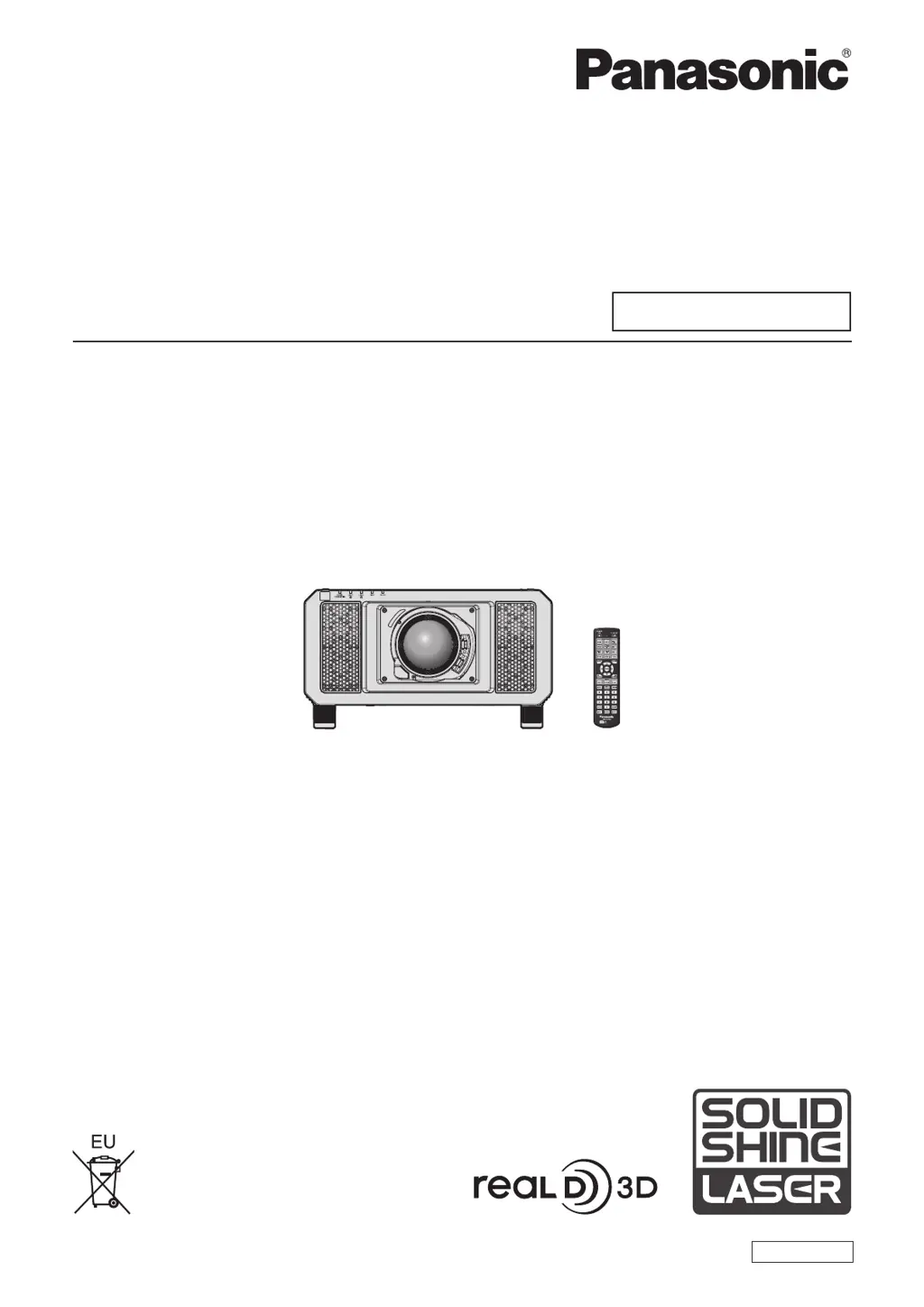