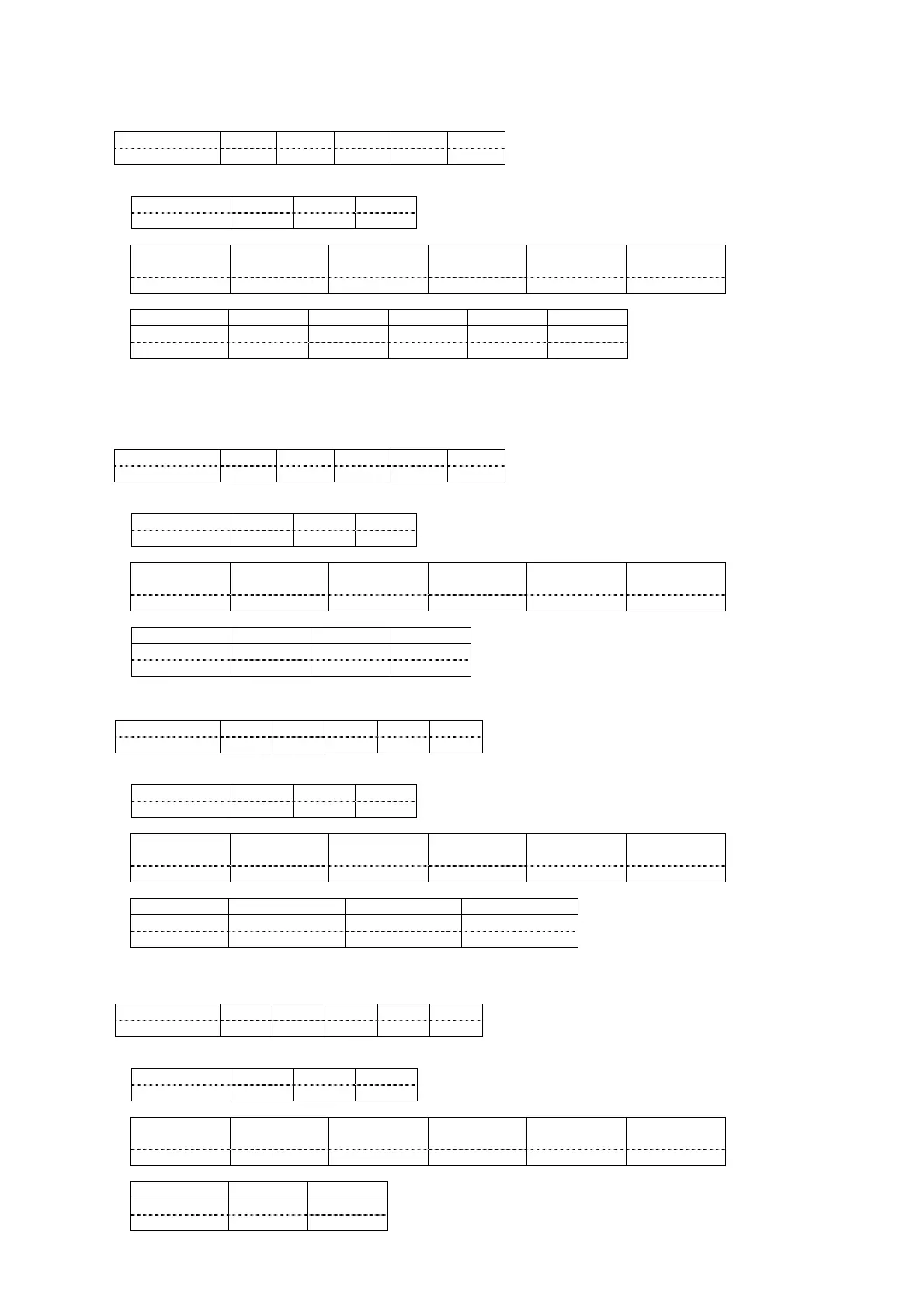28/33
2.77. Query CLOSED CAPTION SETTING
Hexadecimal 02h 51h 43h 43h 03h
Characte
Q C C
■Response (Callback)
In the period when the command can be accepted
Hexadecimal 02h *1 03h
Characte
*2
Acceptability
SECURITY STANDBY
(NETWORK)
STANDBY
(ECO)
NO SIGNAL AV MUTE FREEZE
○ ○ ××○ ○
■Parameters (*1,*2)
OFF CC1 CC2 CC3 CC4
Hexadecimal 30h 31h 32h 33h 34h
Characte
01 234
■Note:
- This command is effective only when the system is fixed with “NTSC” and the proper signals (NTSC Video or S-Video
signal) are input.
2.78. Query SCREEN ASPECT
Hexadecimal 02h 51h 53h 46h 03h
Characte
Q S F
■Response (Callback)
In the period when the command can be accepted
Hexadecimal 02h *1 03h
Characte
*2
Acceptability
SECURITY STANDBY
(NETWORK)
STANDBY
(ECO)
NO SIGNAL AV MUTE FREEZE
○ ○ × ○ ○ ○
■Parameters (*1,*2)
16:10 16:9 4:3
Hexadecimal 30h 31h 32h
Characte
01 2
2.79. Query LOGO
Hexadecimal 02h 51h 4Ch 4Fh 03h
Characte
Q L O
■Response (Callback)
In the period when the command can be accepted
Hexadecimal 02h *1 03h
Characte
*2
Acceptability
SECURITY STANDBY
(NETWORK)
STANDBY
(ECO)
NO SIGNAL AV MUTE FREEZE
○ ○ × ○ ○ ○
■Parameters (*1,*2)
OFF USER DEFAULT
Hexadecimal 30h 31h 32h
Characte
0 1 2
2.80. Query AUTO SETUP
Hexadecimal 02h 51h 53h 53h 03h
Characte
Q S S
■Response (Callback)
In the period when the command can be accepted
Hexadecimal 02h *1 03h
Characte
*2
Acceptability
SECURITY STANDBY
(NETWORK)
STANDBY
(ECO)
NO SIGNAL AV MUTE FREEZE
○ ○ × ○ ○ ○
■Parameters (*1,*2)
ON1 ON2
Hexadecimal 30h 31h
Characte
01
■Note:
- This command is effectice only when the Signal Search selects “ON1” or “ON2”. In other cases, ER401 is returned.
