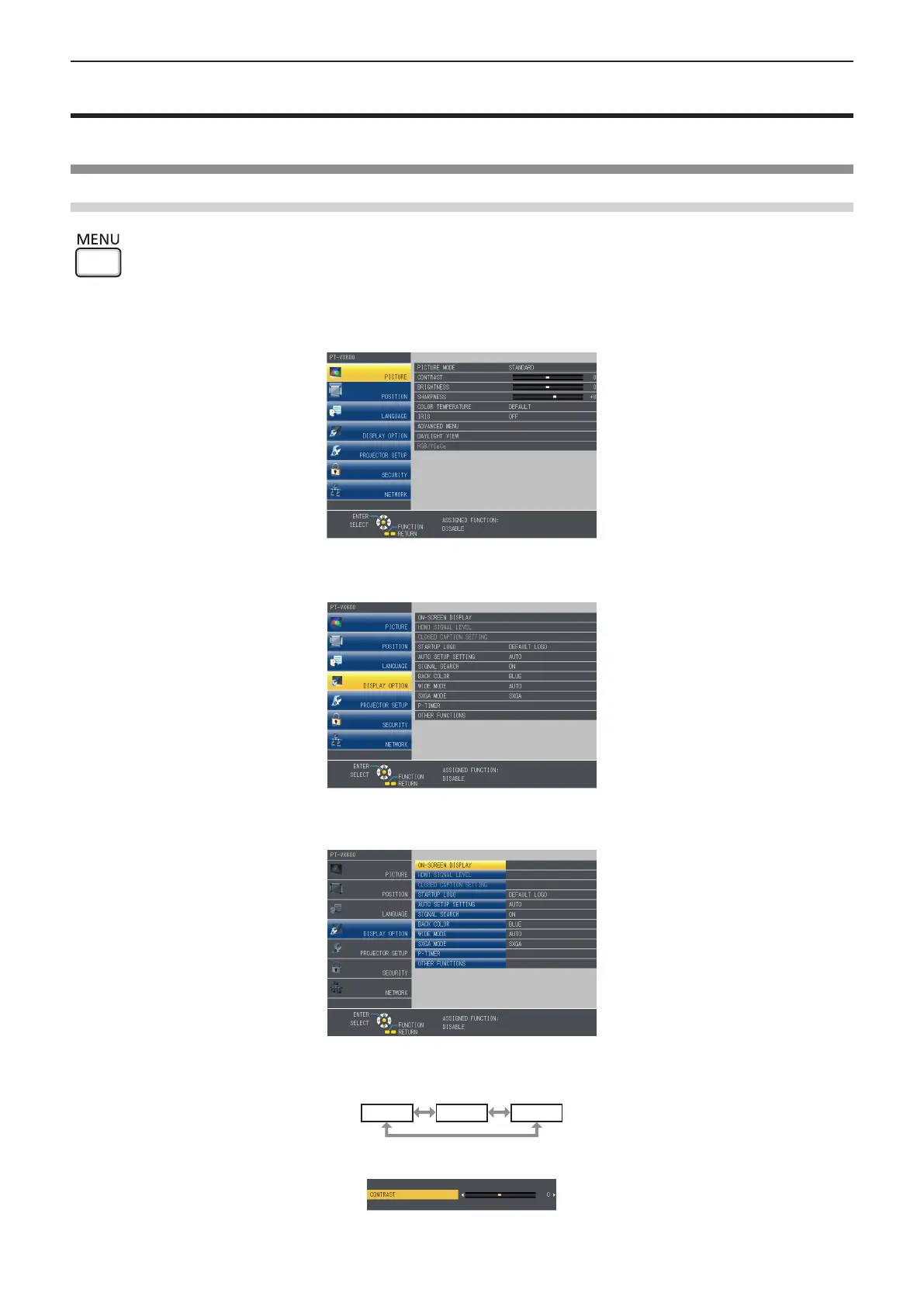Menu Navigation
The on-screen menu (Menu) is used to perform various settings and adjustments of the projector.
Navigating through the menu
Operating procedure
button
1) Press the <MENU> button on the remote control or the control panel.
f The main menu screen appears.
2) Press as to select an item from the main menu.
f The selected item is highlighted in yellow.
3) Press the <ENTER> button.
f The submenu is displayed, and submenu items become selectable.
4) Press as to select the desired sub-menu item, press qw or the <ENTER> button to set or adjust settings.
f Some items will switch in order as follows each time you press qw.
ABC
f For some items, press qw to display an individual adjustment screen with a bar scale as shown below.
Chapter 4 Settings - Menu Navigation
46 -
ENGLISH