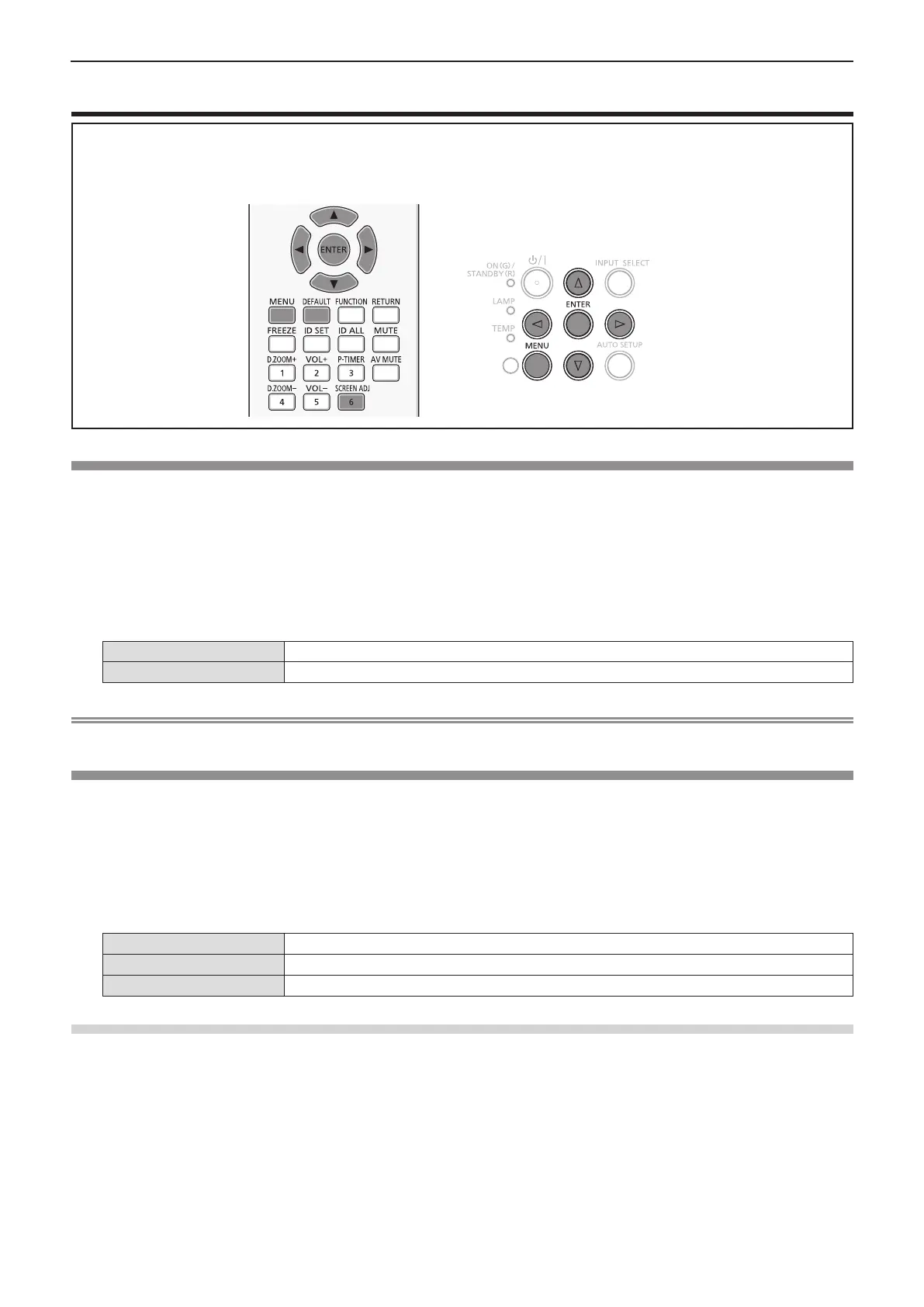[POSITION] menu
On the menu screen, select [POSITION] from the main menu, and select an item from the submenu.
Refer to "Navigating through the menu" (Æ page 46) for the operation of the menu screen.
fAfter selecting the item, press asqw to set.
[REALTIME KEYSTONE]
The projector can correct the vertical trapezoidal distortion automatically when the projector is installed tilted.
1) Press as to select [REALTIME KEYSTONE].
2) Press qw or the <ENTER> button.
f The [REALTIME KEYSTONE] individual adjustment screen is displayed.
3) Press qw to switch the item.
f The items will switch each time you press the button.
[OFF]
Set this function to off.
[ON]
Executes vertical keystone correction automatically when the projector is installed titled.
Note
f In some times the realtime keystone function maybe correct image imperfectly, manual keystone is required.
[SCREEN ADJUSTMENT]
(For PT-VW530 and PT-VX600)
You can correct the trapezoidal distortion and the curved distortion of the projected image.
1) Press as to select [SCREEN ADJUSTMENT].
2) Press the <ENTER> button.
f The [SCREEN ADJUSTMENT] screen is displayed.
3) Press as to select one item to adjust.
[KEYSTONE]
Adjusts when the trapezoid of the projected image is distorted.
[CORNER CORRECTION]
Adjusts when the four corners of the projected image are distorted.
[CURVED CORRECTION]
Adjusts when the linearity is not uniform or the projected image is curved distortion.
Setting
[KEYSTONE]
1) Press as to select [SCREEN ADJUSTMENT].
2) Press the <ENTER> button.
f The [SCREEN ADJUSTMENT] screen is displayed.
3) Press as to select [KEYSTONE].
4) Press the <ENTER> button.
f The [KEYSTONE] individual adjustment screen is displayed.
5) Press asqw to adjust the item.
Chapter 4 Settings - [POSITION] menu
ENGLISH
-
55
