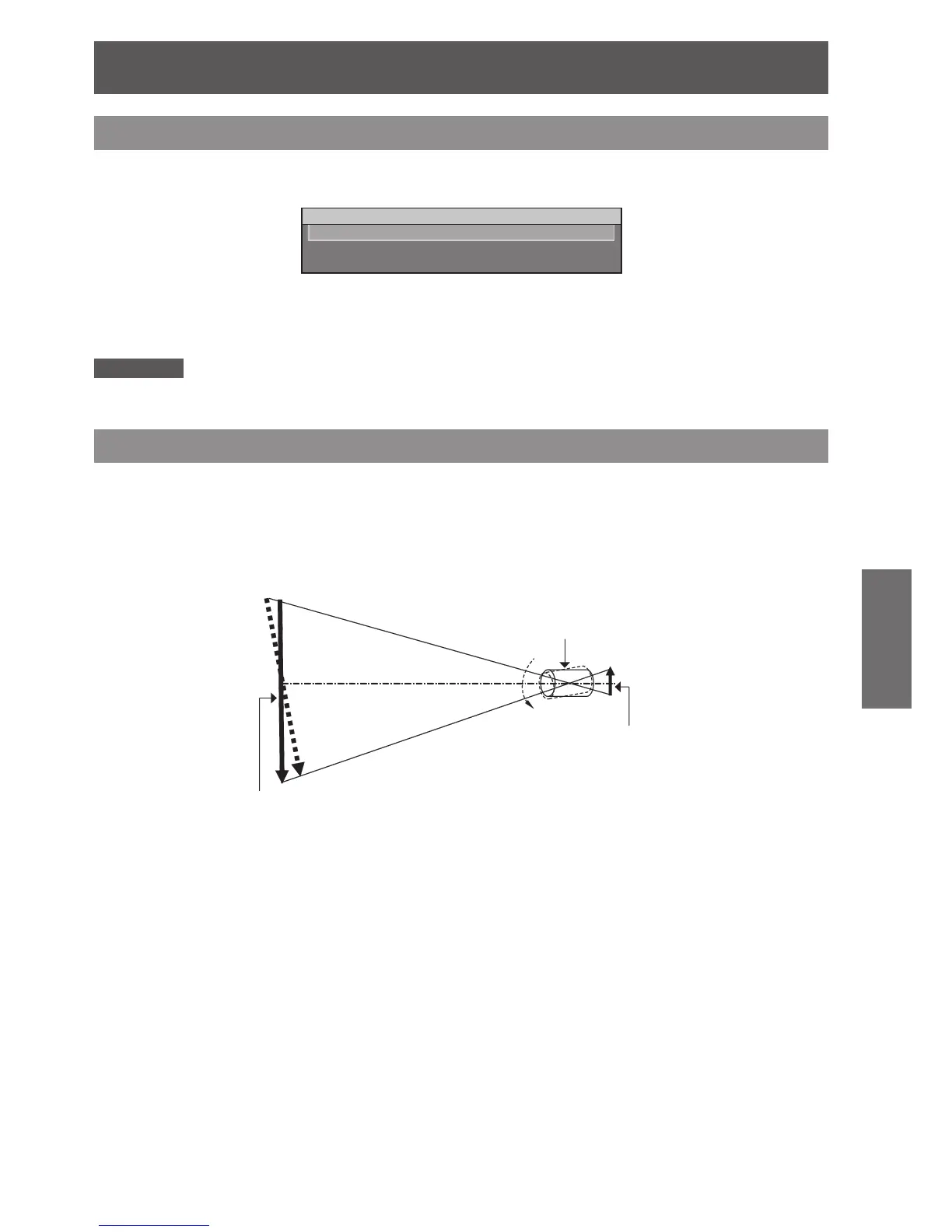Moving the projection lens position to the home position
Press and hold <LENS> button on the projector’s controls or <SHIFT> button on the 1 )
remote control for 3 seconds or more.
Press <ENTER> button while the menu shown above is being displayed. (It will be 2 )
displayed for about 5 seconds.)
[PROGRESS] will appear in the menu, and the projection lens will move to the home position.
z
Attention
[HOME POSITION] for the projection lens is the lens position when the lens is being replaced or when the projector is
z
being stored away, and it is not the optical center of the screen.
Lens adjustment to compensate for uneven screen focus
J
About the focus balance
Relationship between lens orientation and screen focus
Q
If the projection lens is tilted with respect to the plane of the screen, uneven focus will result.
Figure 1 : Illustration of inuence of lens orientation
CANCEL
OK
[MENU]
[ENTER]
HOME POSITION
LENS
Image formation surface
Projection lens
Screen surface versus focal point
