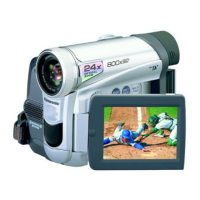Before Use
11
ª Recording a Still Picture on a Card
(Photoshot)
1
Set the Mode Dial to Card Recording Mode.
2 Press the [PHOTO SHOT] Button.
ª Playing Back a Tape
1 Set the [OFF/ON] Switch 1 to [ON].
≥The [POWER] Lamp 2 lights up.
2 Set the Mode Dial to Tape Playback Mode.
3 Press the [6] Button to rewind the tape.
4 Press the [1] Button to start playback.
5 Press the [∫] Button to Stop Playback.
PC
S
D
PHOTO
SHOT
1
2
O
F
F
ON
POWER
PC
S
D
FADE
ENTER
STILL
FADE
ENTER
STILL
ENTER
STILL
FADE
ª Playing Back a Card
It plays back files recorded on a Card.
1 Set the Mode Dial to Picture Playback Mode.
2 Start Playback.
1: Starting the Slide Show
5: Playing back the next picture
6: Playing back the previous picture
∫: Stop the Slide Show
;: Pause the Slide Show
PC
S
D
PV-GS400Eng.book 11 ページ 2004年6月4日 金曜日 午後3時17分

